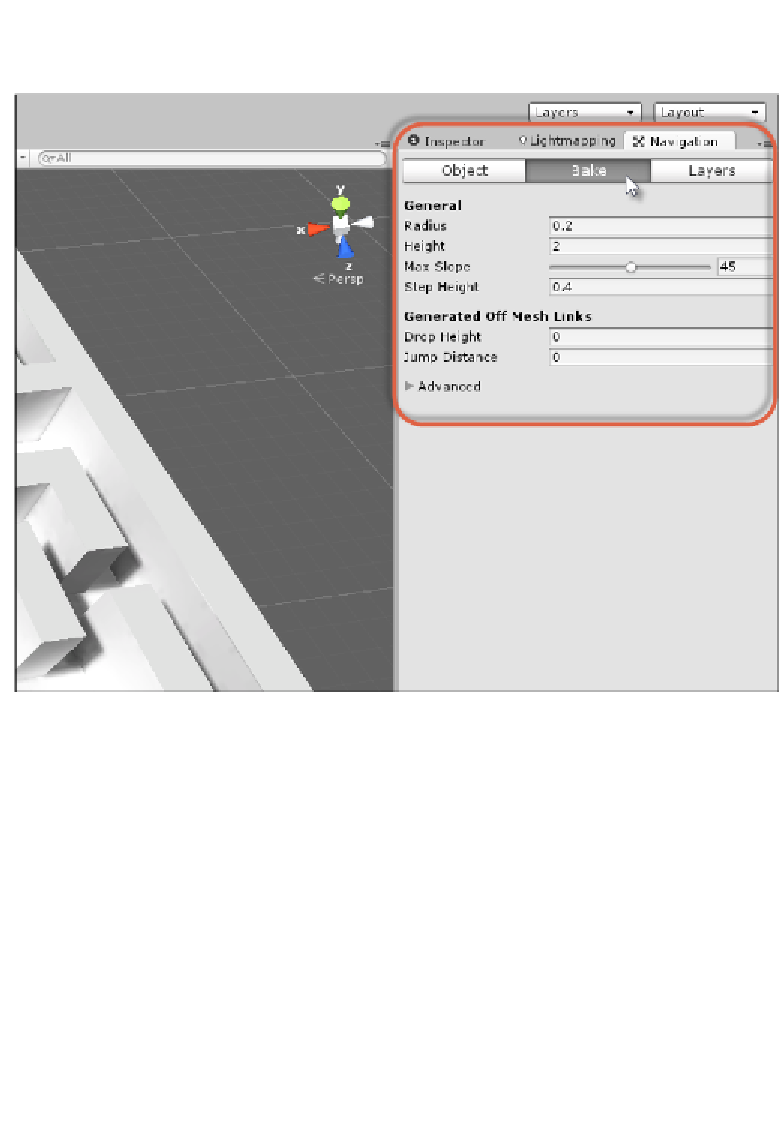Game Development Reference
In-Depth Information
When baking a navigation mesh, there are some additional details to keep in mind,
as shown in the following screenshot:
Preparing to bake a navigation mesh
First, the
Radius
setting will likely require adjusting from its default. In short,
this setting defines an imaginary circle around the feet of your characters; this circle
indicates their approximate size as walking agents. If the radius is too large, the
navigation mesh appears broken or fractured, and if it is too small, the mesh takes
a long time to generate, and additionally, your agents will penetrate through walls
while walking. A certain degree of trial and error and refinement lets you reach a
value that works best for your project. For this sample, a value of 0.2 works best.
If the radius is too high, your navigation mesh will fracture in narrow areas,
which is not good because agents cannot travel across gaps, as shown in the
following screenshot: