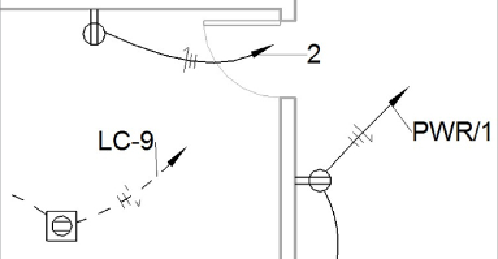Graphics Programs Reference
In-Depth Information
Prefixed
This option places the prefix defined in the Circuit Prefix
parameter in front of the circuit number when a wire or device is
tagged.
Standard
This option does not add any additional information to tags
that display the circuit number of a selected wire or device.
By Phase
This option displays the Circuit Naming By Phase label
defined in the Electrical Settings in front of the circuit number listed in
the panel schedule.
Figure 14.30
shows three circuits to panels that use different naming
conventions. The panel for the circuit in the lower left uses the Panel Name
option with a hyphen as a separator. The panel for the receptacle on circuit
2 uses the Standard circuit-naming option, and the panel for the circuit on
the right uses a prefix
PWR
and a slash as a separator.
Figure 14.30
Wire tags using different circuit-naming options
When you select a panel, the Modify | Electrical Equipment contextual tab
appears. The Edit Panel Schedule button, available when a panel schedule
has been created for the panel, allows you to change the location of circuit
connections within the panel. In this view of the panel, you can change the
fontsusedinthecellstomatchyourstandards.Selectacellormultiplecells,
and right-click to change the font. In the Edit Font dialog box, you can set
the font, font size, font style, and font color (see
Figure 14.31
)
.