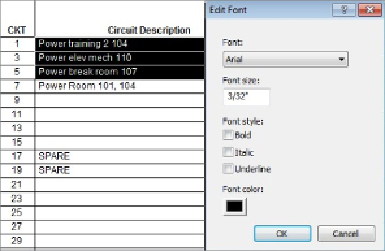Graphics Programs Reference
In-Depth Information
Figure 14.31
Edit Font dialog box for a panel schedule
You can change the name of a circuit by simply editing the value in the
cell. This updates the value of the Load Name parameter of the circuit.
Once you have made changes to circuit names, and you select a cell that
has been edited, the Update Names button on the ribbon becomes active.
Clicking this button returns the circuit name to the default, which includes
the load-classification name and the location of the object.
You can change the size of the circuit breaker for a circuit by editing the
cell in the panel schedule. This updates the value of the Rating parameter
of the circuit. If you edit the breaker to a size that causes the circuit to be
overloaded, you receive a warning dialog box.
To balance the loads in a panel, you can click the Rebalance Loads button
on the ribbon. This moves circuits around in the panel to achieve the most
balanced configuration possible across the phases. This may cause
unwanted results, so use caution with this feature. For example, you may
have a multicircuit wiring run that occupies circuits 1, 3, and 5, but after
rebalancing the loads, the circuits end up as 1, 4, and 18. It may also move
multipole circuits to locations where they normally would not be placed. To
avoid this scenario, you can use the Group/Ungroup button that becomes
active when you select multiple circuits. This maintains the order of the
circuitsandmovesthemasasingleunit.Groupedcircuitsareindicatedwith
a blue, dashed box around them. Selecting any cell within a group of circuits
and clicking the Group/Ungroup button removes all the circuits from the
group, not just the selected cell or cells.