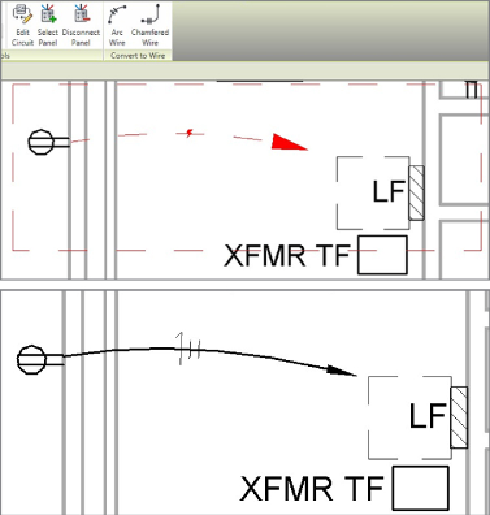Graphics Programs Reference
In-Depth Information
an arrow indicates the home run to the panel. Clicking one of the buttons
on the Convert To Wire panel of the contextual tab converts the indicated
home run to wire. You have two choices for the graphical type of wire: Arc
Wire or Chamfered Wire. Arc wiring can be used for straight lines between
components if that is your standard.
Figure 14.14
shows the indicated home
run (top) and the result of clicking the Arc Wire button on the Convert To
Wire panel (bottom).
Figure 14.14
Indicated home run for a circuit (top); wire automatically
generated by clicking the Arc Wire button on the Convert To Wire panel
(bottom)
When you select multiple devices or fixtures with the same connector type,
the button to create a circuit is available on the contextual tab. This allows
you to select all the elements for a circuit and create the circuit in one step.
An icon appears in the drawing area to convert the indicated wire to arc- or
chamfer-type wiring, as shown in
Figure 14.15
. This keeps your cursor in the
drawing area for improved efficiency.