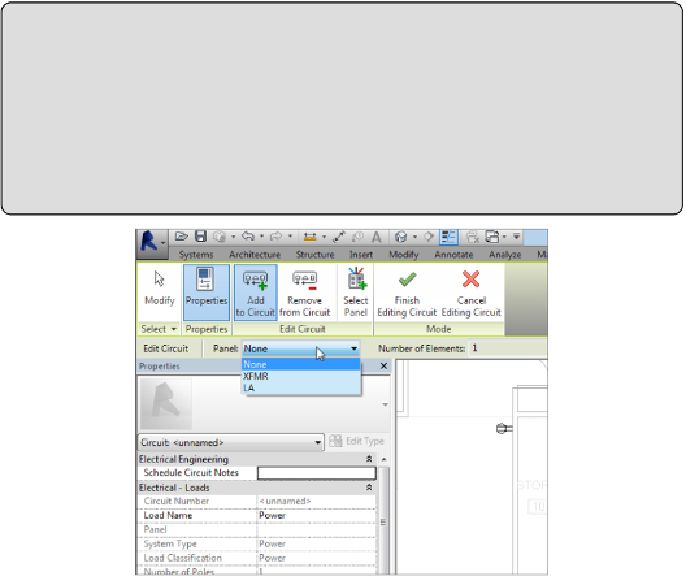Graphics Programs Reference
In-Depth Information
tab. On this tab, there are tools to edit the circuit or to select a panel for
the circuit. The properties of the circuit can be seen in the Properties palette
when this tab is active. Click the Select Panel tool on the System Tools panel
of the tab to choose a panel for the circuit. You can select the panel by
clicking it in the drawing area, or you can use the drop-down on the Options
Bar and select the panel by name. Only panels with a distribution system
that matches the connector properties of your family will be available in
the drop-down list. That includes the secondary side of transformers, so it
is important to name your equipment and panels so that they are easily
identified, as shown in
Figure 14.13
.
Distribution Systems
Many users forget to assign the secondary distribution system to their
transformers. Get in the habit of assigning the secondary system as
soon as you assign the primary distribution system in the Properties
palette.
Figure 14.13
Panel drop-down list on the Options Bar when selecting a
panel for a circuit
When you select a panel for the circuit, a dashed box appears in the drawing
area that encompasses the components of the circuit, and a dashed line with