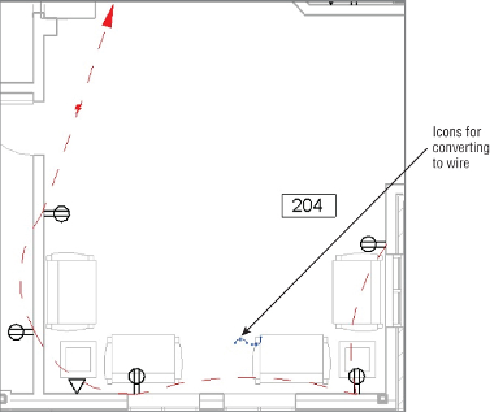Graphics Programs Reference
In-Depth Information
Figure14.15
Multiple items selected for a circuit
Some of your elements may have more than one connector of the same type.
Whenyouselectanelementwithmultipleconnectorsandclickthebuttonto
create a circuit, a dialog box appears that allows you to select the connector
for which you are creating the circuit.
Figure 14.16
shows this dialog box for
a receptacle with two power connectors. Once you have chosen a connector,
you can complete the process of creating a circuit. When you select the
device again, you still have the option to create a circuit for the remaining
connector.