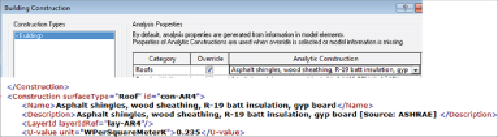Graphics Programs Reference
In-Depth Information
Files\Autodesk\Revit2015\en-US
. This file is a combination of
ASHRAE Standard 90.1, CIBSE, and manufacturer data for building
envelope values. Unfortunately, the only way to determine which material
comes from which location is to open the XML file, where a more
comprehensive description of the material is found.
Figure 8.10
shows the
Revit representation and the same material properties in the XML file.
Figure 8.10
Example XML building data
If you look carefully, the U-values of each envelope construction are in
W/M
2
K rather than the IP value of Btu/(h × ft
2
× F). To utilize a custom
construction,youmustconvert(iftheprojectusesIPunits)theconstruction
U-value in Btu/(h × ft
2
× F) to W/M
2
K by multiplying by the conversion
factor 5.68.
As the designer, you can choose the construction option that is closest to the
actual U-value that has been calculated through material thermal takeoffs
of the architectural design, or you can create your own material in the XML
file. Be aware, however, that this file cannot be located on a central server,
so changes to this file that affect others would need careful management.
Just as all spaces are not going to be conditioned alike, some spaces have
a physical construction that is different from that of the rest of the design
building. For example, a utility space, such as a mechanical or electrical
room, typically can be seen with exposed block wall construction, a bare
floor slab, open-roof trusses or beams, and little or no insulation on the
exterior walls. In Revit MEP, just as the individual space types can be
defined differently from the overall building type, you have the option to
have each individual space define its own construction U-values.
To alter the space construction, select a space in an open view, or if youhave
created a Space Properties schedule, select the ellipsis next to <Building>
in the Construction Type column of the space that you want to edit. The
Construction Type dialog box opens, and here you will be able to create
individual space construction types as needed (see
Figure 8.11
).