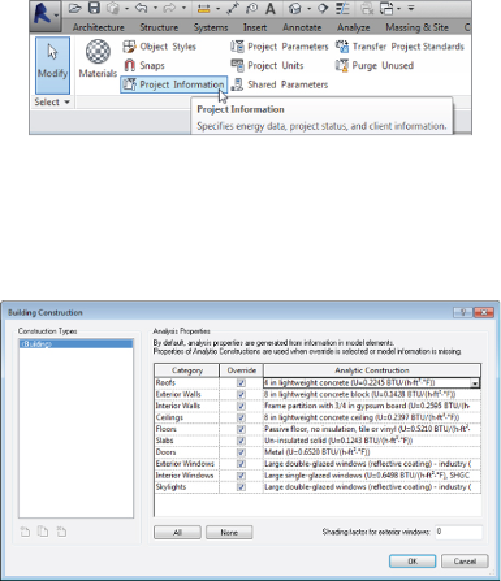Graphics Programs Reference
In-Depth Information
Figure 8.8
Project Information tab
From this window, click the Edit button for Energy Settings, and then click
the ellipsis button next to <Building> in the Building Construction
parameter. This brings you to the Building Construction dialog box (see
Figure 8.9
)
.
Figure 8.9
Building Construction dialog box
Here, you will be able to define the default construction characteristics
for various building components. Clicking the drop-down arrow at each
category exposes a wide array of common material constructions and
assemblies from which you can choose to represent the walls, slabs, roof,
and glazing, each with a unique U-value associated with it. Selecting the
OverridecheckboxforacategoryforcestheuseoftheAnalyticConstruction
properties. These are defined when performing an energy simulation via the
Energy Analysis tools on the Analyze tab or when information is missing. As
stated earlier there really are no walls, roofs, or floors in your MEP model,
so the Override boxes are selected by default.
The constructions for each category are customizable. The
Constructions.xml
file can be edited with any basic text editor, such
as
Notepad.
The
file
is
located
here:
C:\Program