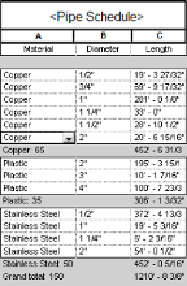Graphics Programs Reference
In-Depth Information
Exporting Schedules
You can export Revit schedules by using the Export tool on the
application menu. The exported TXT file can be imported into a
spreadsheet for further computation or analysis. Although spreadsheets
cannot be natively imported into Revit schedules, there are many
third-party applications that allow the transfer of data between Revit
and Excel; these can easily be found with a search on the Internet.
Figure 7.27
Sample Pipe schedule for a material takeoff
You can create Pipe schedules to input data quickly into the properties of
pipes without having to locate each pipe in the model. One example where
this may be useful is with pipe insulation. You can create a pipe insulation
schedule like the one shown in
Figure 7.28
, which groups pipe insulations
by their system types.