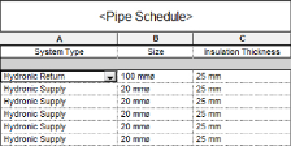Graphics Programs Reference
In-Depth Information
Figure 7.28
Sample Pipe Insulation schedule for parameter input
Insulation Thickness is an instance parameter of the Insulation Category.
You can apply a value to several objects at once by grouping the insulation
types and deselecting the Itemize Every Instance box on the Sorting/
Grouping tab of the Schedule Properties dialog box. When you input a value
for the Insulation Thickness parameter, it is applied to all pipes within that
group. Just keep in mind that Insulation is considered a separate object,
and pipes that don't have any insulation will not even appear on the Pipe
Insulation schedule. For that reason, it is best to use two schedules, a Pipe
schedule and a Pipe Insulation schedule. From the Pipe schedule, you can
see and select the pipes that don't have insulation. While the pipes without
insulation are still selected, you can apply Insulation from the plan view.
Once all necessary pipes have insulation, you can manage them from the
Pipe Insulation schedule.
Space Schedules
Spaces are typically scheduled to analyze their data to determine the
performance of systems. However, creating a Space schedule can also help
with model maintenance or quality control. A very simple Space schedule
can be a useful tool for removing unwanted or misplaced spaces, reducing
the risk of performing analysis of an incorrect model.
Spaces can be placed into a model manually or by using the Place Spaces
Automatically tool on the Modify | Place Space contextual tab. The one
drawback to the automated process is that Revit places a Space object in
any enclosed area that is bounded by objects defined as Room Bounding
and that is 0.25 square feet or larger. This often results in Space objects
being placed in pipe and duct chases or in column wraps and other small
enclosures. In a large model, it could be time-consuming to search for all
the unwanted Space objects, making the automation of space placement
seem unreasonable. When these spaces are found, deleting them removes