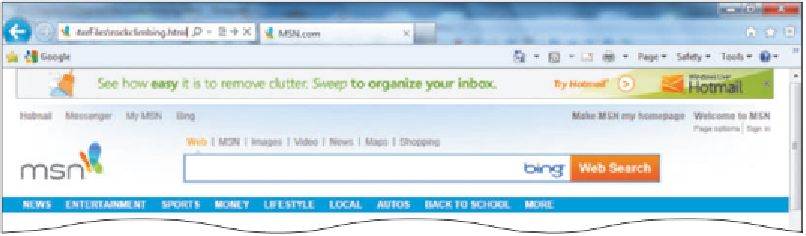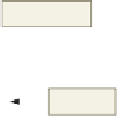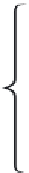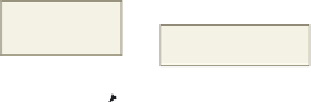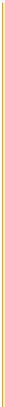HTML and CSS Reference
In-Depth Information
To View a Web Page in a Browser
A browser allows you to open a Web file located on your computer and have full browsing capabilities, as if the
Web page were stored on a Web server and made available on the Web. The following steps use this technique to
view the HTML file, rockclimbing.html, in a browser.
1
URL of Web page entered
on Address bar
•
Click the Address bar
to select the URL.
•
g:\Chapter02\
ChapterFiles\
rockclimbing.html
to enter the path
of the HTML file
in the Address bar
(Figure 2-24).
What if my file is in a
different location?
You can type in the path to your file in the Address bar or browse
to your file, as shown in Other Ways.
Type
Figure 2-24
2
title
•
Press the
e n t e r
key to display the
rockclimbing.html
page as if it were
available on the Web
(Figure 2-25).
What if my page
is not
displayed
correctly?
Check your
rockclimbing.html
file carefully against
Figure 2-26 on the
next page to make
sure you have not
made any typing
errors or left anything
out. Correct the er-
rors, resave the file,
and try again by
refreshing the Web
page in the browser.
h2 heading
bulleted list
body of
Web page
fooder
Internet Explorer
button selected
(active)
Notepad++ button
not selected (inactive)
Figure 2-25
Other Ways
1. In Windows Explorer,
double-click HTML file
name to open in default
browser
2. In Windows Explorer,
right-click HTML file name,
point to Open with, click
browser name