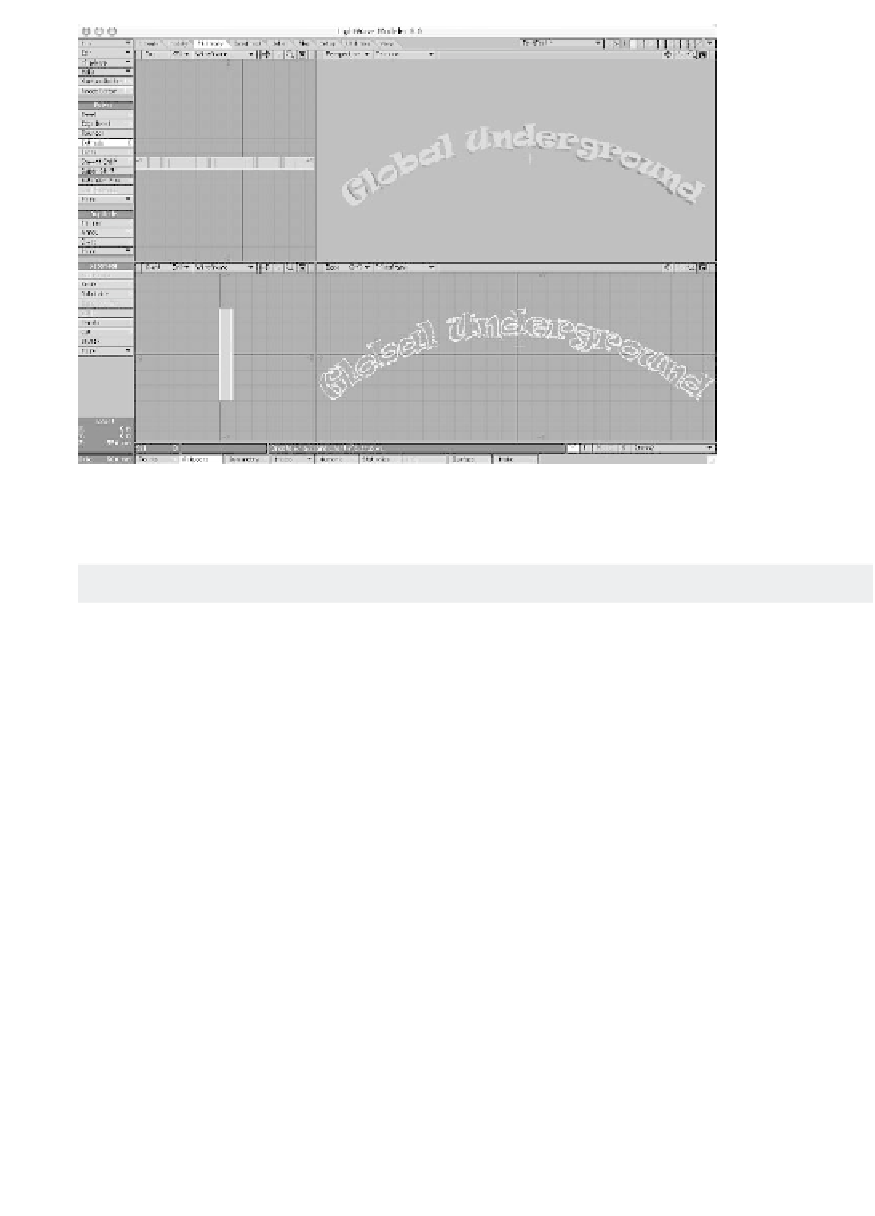Graphics Programs Reference
In-Depth Information
Figure 3-66
Extender Plus
ex•tend
v
.
1.
To spread or stretch forth.
6a.
To cause to be of greater area or vol-
ume. (
Merriam-Webster Online Dictionary
)
example, I've increased the number of
sides and segments to provide a very
smooth surface. Now hit <
F2
> to cen-
ter the ball.
What Extrude is to polygons, Extender is to
points. Specifically, it expands the geometry
around the selected points.
Let's use Extender Plus to make a sim-
ple bowl.
1.
2.
Using your right mouse button, drag
out a lasso selection around the top half
of the sphere including the band of
polys just below the center.
3.
Press the <
Delete
> key to remove
these polygons. This leaves us with a
nice simple bowl shape. As you can
see, however, the bowl has no interior.
We'll use the Extender Plus tool to
remedy this.
Activate the
Ball
tool and drag out a
circle in the Top view. The exact size
doesn't really matter. Now, holding the
<
Ctrl
> key (or the middle mouse but-
ton), drag in the Back view to create a
perfectly round sphere. For this