Graphics Programs Reference
In-Depth Information
Figure 3-67: Deleting the top half of the ball leaves us with a generic bowl shape.
4.
Select a couple of points along the open
edge of the bowl, then activate the
Select Loop
tool. With all of the points
along the edge selected, go to the
Mul-
tiply | Extend
menu and select
Extender Plus
.
Figure 3-68
Looking at your geometry, it will
appear as if nothing has happened. On
the contrary, Extender Plus has actu-
ally expanded the edge of the ball. The
only problem is that this new edge lies
directly on top of the old one. There-
fore, in order to see the effect of the
Extender Plus tool, we must modify
the new geometry by moving, rotating,
or sizing it.
5.
Select the
Modify | Transform | Size
tool and scale the selection in slightly.
You'll see the lip of the bowl “magi-
cally” appear.
Note
If your selection does not scale inward
evenly, make sure the Modes button at the
bottom of the interface is set to Action Cen-
ter: Selection.