Graphics Programs Reference
In-Depth Information
The values are multiples of the size, so 1.0
is no change, 0.5 is half the size it was, and
2.0 is twice the size. (Think of them as per-
centages.) I'm going to go 50 percent (
0.5
)
in both directions. Leave the rest of the set-
tings at the default, and click
OK
. Instant
hair curves!
7.
8.
It will remember the last settings used,
so you don't have to. Unless you didn't
use symmetrical settings, of course. In
that case, you'll have to mirror the val-
ues. In other words, if you used a Min
Hof
-10
andaMaxHof
20
, you'll
need a Min H of
-20
,andaMaxHof
10
.
Tap <
Shift
>+<
\
> to toggle hidden,
so the curve clones are hidden and the
lone curve isn't. Tap <
'
> (single
quote) to invert foreground and back-
ground, and then <
Shift
>+<
\
>
again so the left side points are visible.
Invert again, to put the hair in the fore-
ground and points in background, and
run the plug-in once more.
9.
There you go! Unhide everything. You
should have two unique eyebrows that
are similar but different enough to be
realistic. Run
CurveToPolychain
, and
you're ready to take it into Layout for
testing.
Tips for SasLite EyebrowSettings
You should be familiar enough with the set-
tings by now that you can choose your own
parameters. You might want to push the
Coarseness value beyond 100%. You might
also want a very small Clump Size and a
very large Lock Width so the hairs look like
they are growing individually. If you are
interested, you can see the parameters I
used by checking the SasLiteHead.lws
scene on the CD. You can also look at each
step by opening the SasLiteEyebrows.lwo
model and checking out the layers.
Those three methods should give you a
good jumping off-point for deciding how you
want to make long hair guides. You can mix
and match them, of course; for instance,
Rail Extrude using a handful of guides for a
lower layer of hair (for coverage), and then
get a spline from the head, and use Rail
Clone to make the hairline hairs. Or use
Point Clone Plus for a short, spiky style, or
use the spline and several circles around
the head to gather the hair into a ponytail.
Or you can make straight guides, take
them into Layout, and use dynamics to
shape them. (Things like wind, collision,
and gravity allow the hair to flow naturally,
without the drudgery of shaping each guide
manually.)
Figure 20-75: The finished brows and lashes.