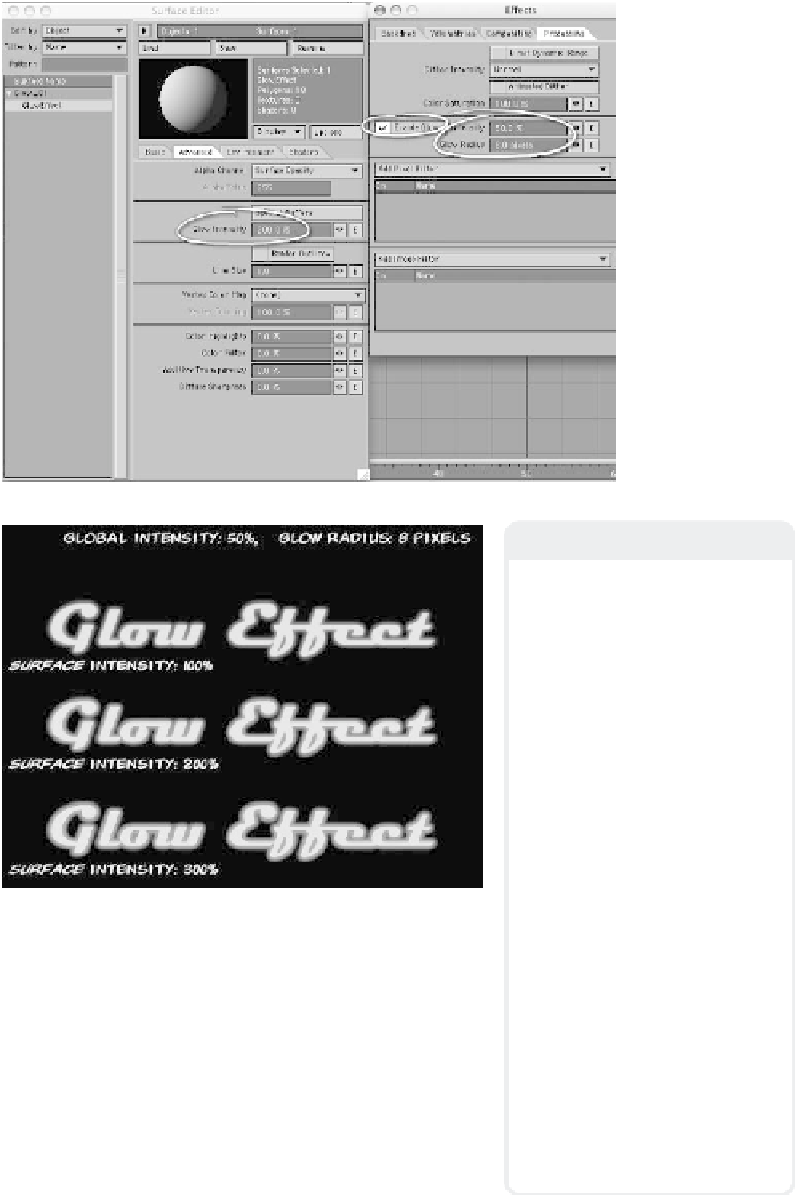Graphics Programs Reference
In-Depth Information
Figure 17-4
Note
Remember that the Glow Radius
value is in
pixels
. This value rep-
resents the number of pixels the
glow will extend when the Cam-
era | Properties | Resolution
Multiplier is set to 100%.
If the Glow Radius is 16 pixels,
and you change the camera's
Resolution Multiplier to 50%, the
Glow Radius will be “scaled” to
affect only 8 pixels for that ren-
der. (Change the Resolution Mul-
tiplier to 400%, and the Glow
Radius will affect 64 pixels!) This
results in you being able to see
the exact effect of the glow when
you're rendering at “test” resolu-
tions, without having to go in
and change your Glow Radius
setting.
However, if you manually
change the Width and Height
values for your camera's resolu-
tion, leaving the Resolution Mul-
tiplier at 100% regardless of
whatever size image you are
rendering, your Glow Radius will
only affect the number of pixels
you have set in its input field.
Figure 17-5: As you can see, while Glow Intensity for individual
surfaces can be set above 100%, it may not always be a good
idea. (The bottom version, with Intensity set at 300%, looks
pretty crummy to me.)