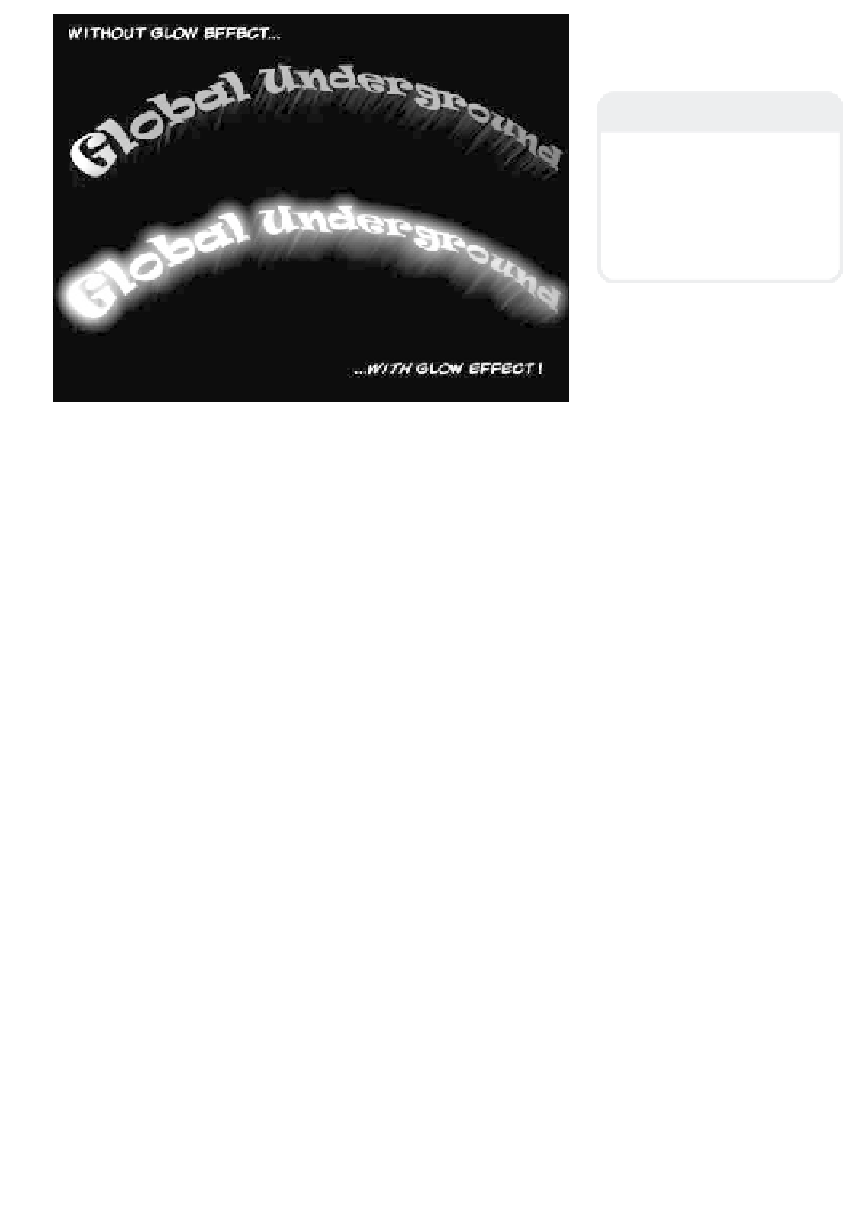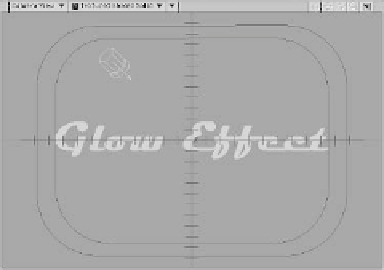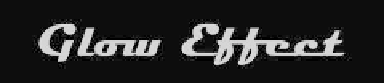Graphics Programs Reference
In-Depth Information
Note
While Glow Effect is very
cool, it takes exponen-
tially longer as the image
size and the pixel dis-
tance covered by the
effect increase.
Figure 17-1: Using Glow Effect.
The only difference between the two lines
of text in Figure 17-1 is that the bottom one
uses Glow Effect.
Glow Effect Basics
1.
Load
Objects\Chapter17\Glow_
01.lwo
.
Figure 17-3
3.
Glow Effect is a two-part process. It
must be activated both on the Surface
Editor | Advanced tab (a percentage
that acts as a “multiplier” for the global
settings — and need not be restricted
to 100% as its maximum) and on the
Effects | Processing tab, where
Enable Glow
must be active and the
global Intensity and Glow Radius val-
ues must be set (see Figure 17-4).
Figure 17-2
2.
A quick <
F9
> render (with the cam-
era's Antialiasing level set to
Enhanced Low
in the Camera Prop-
erties window) shows us what we've
got to start with. (See Figure 17-3.)