Graphics Programs Reference
In-Depth Information
Figure 14-70: Merge these splines to refine their overall shape.
Note
Merging splines can be beneficial to the
overall shape of your cage, but it can also
be detrimental if taken too far and can ulti-
mately affect your ability to patch the cage.
For example, merging the profile splines
that run from the front of the head to the
back will cause havoc when you try to patch
your cage. As you merge your splines, keep
in mind Tip #2: Build quad cages. Try to
keep the top, bottom, left, and right splines
distinct from one another. Merging a Top
spline with a right or left spline could have
adverse effects. If you find that you are get-
ting erroneous patches (or patches that
don't fit the area you're attempting to fill),
try splitting large splines into two or more
parts. You can do this by selecting the spline,
then switching to Points mode, selecting the
point where you'd like the split to occur, and
pressing <Ctrl> + <l>.
Note
At this point, I recommend saving your
object with a name such as “Generic Spline
Head Cage.” One of the great things about
modeling with splines is that a basic cage
can be used over and over to create similar
objects. In this case, a variety of head mod-
els can be created from this one basic cage.
Congratulations!! Using the tips and tricks
outlined earlier in this chapter, you've built
a very complex spline cage. This cage is not
only efficient, but it has exceptional flow —
one of the most crucial factors of a good
head model.