Graphics Programs Reference
In-Depth Information
Figure 13-7
5.
Mirror everything across X
=
0, and
you'll have your kayak's “tail” too! (If it
looks like you'll need more room for
the center section of the kayak after
this operation, just temporarily activate
Symmetry and move your kayak's
curves to give yourself the room you
need.)
6.
Next, create the curves that join the
bottom seams, side seams, and top
seams (shown in Figure 13-8 with the
already-created curves in the back-
ground solely for the sake of being easy
to see — all these curves should be on
the same layer). The curves joining the
top seams are actually
two
curves that
Figure 13-8