Graphics Programs Reference
In-Depth Information
3.
Next, create the seam for the top of the
kayak. (It's easiest to select the bottom
seam, copy it, hide it, and then paste to
create a new curve that has its end-
points in exactly the same position.
Drag the middle points of this new
curve up to make the silhouette of the
top.) Make the seam that connects the
top and side seams. When you're done,
double-check that all your curves' end-
points are welded to their neighboring
curve's endpoints.
Note
The quickest way to check to see if two
points lying exactly on top of one another
are indeed welded or merged is to just
select them. If the points are indeed merged
or welded, the Sel: readout in the lower-left
corner of Modeler's window will show 1. If it
looks like you only have one point selected
and the Sel: readout is showing more than
one, you know you've still got some merging
and/or welding to do.
Figure 13-6
4.
Select all the curves except the top and
bottom seams, and mirror them across
Z
=
0, merging points. You have the
“nose” of your kayak all ready to be
patched!