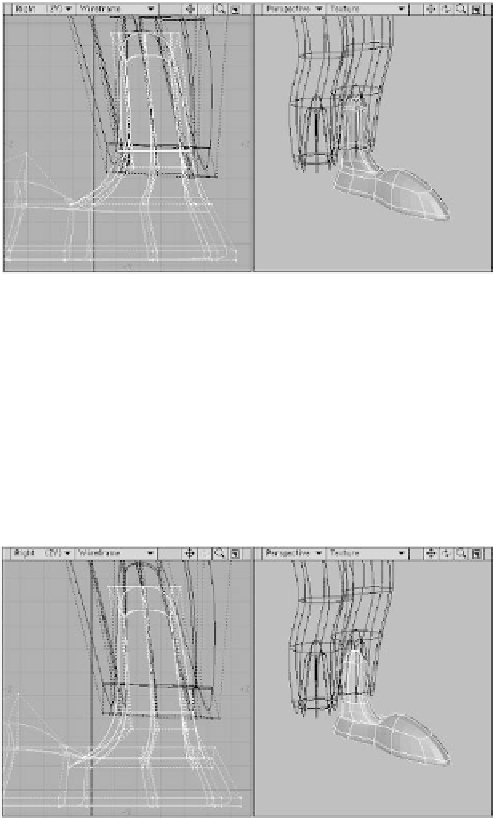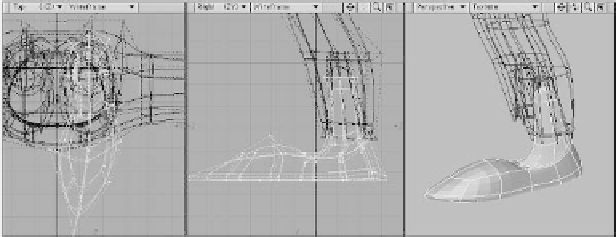Graphics Programs Reference
In-Depth Information
Figure 9-44
Apply a “sock-like” surface to them,
and you've got some “loafer action”
going on.
22. Start pushing points until you've got a
nice cartoony form for the shoe/foot/
ankle.
20. Now, select only the polys you've just
created in making the calf/ankle (in-
cluding the ones you've been smooth
shifting, now at the top of the calf's
“spike”).
21. Smooth shift them. Then move them
down
to set them inside the shoe.
Figure 9-45
Figure 9-46