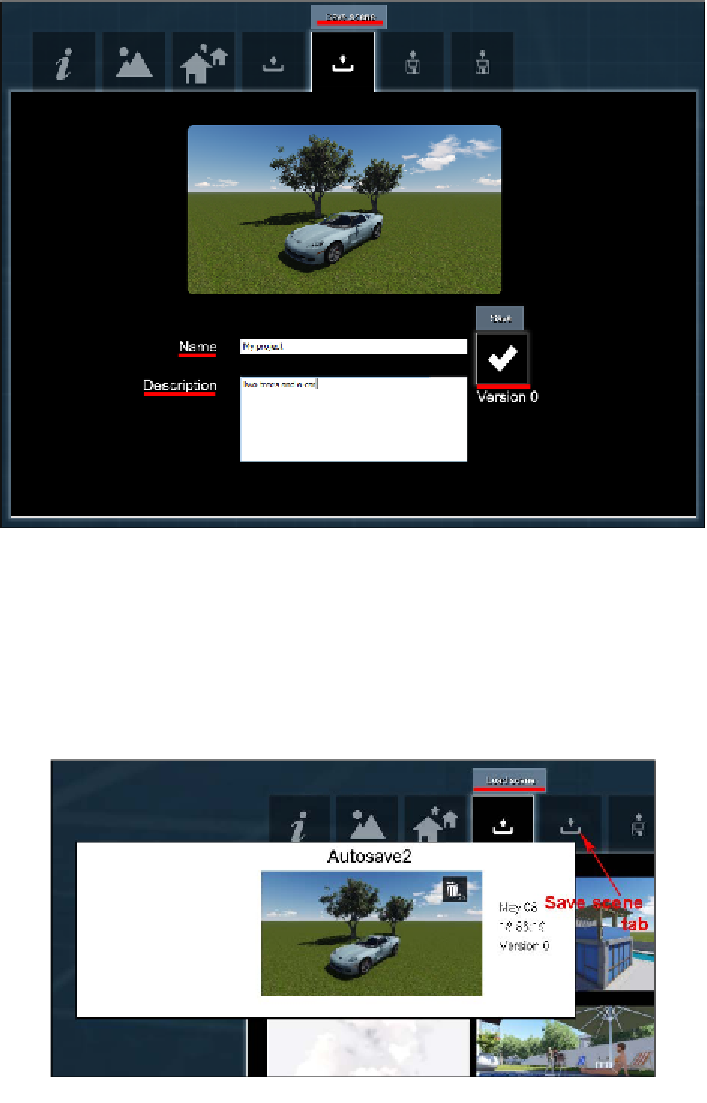Graphics Reference
In-Depth Information
When you click on the
Save
button, Lumion will be able to tell that
Version 1
was
saved. However, let's say that we totally forgot to save the project, and instead, we
opened another project. Is everything lost? No, because Lumion has an autosave
system to prevent any loss of work. So, if by mistake, we forget to save the project
and we open another scene, Lumion creates an autosave file with the last version.
In order to access this file, click on the
Files
button and select the
Load
scene tab on
the left-hand side of the
Save
scene tab, as you can see here: