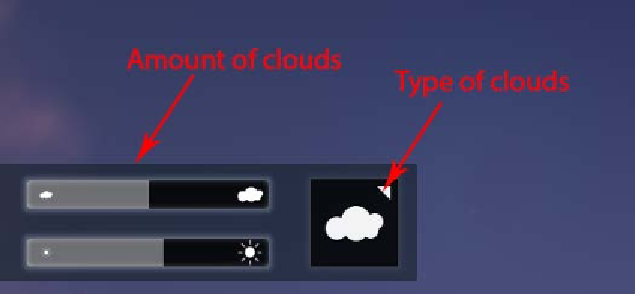Graphics Reference
In-Depth Information
However, if we are looking for the nine clouds presets, we have to use the Cloud and
Cloud high presets and the Master cloud amount to control the amount of clouds
present in the sky.
Do you still want to know how to do the same thing in the Weather menu? Probably
not, but here is a screenshot that shows where we can find almost the same settings:
This is what we need to know to start tweaking the exterior lighting, but we also have
some tools and lights available to create interior renders or improve an exterior render.
Interior lighting with Lumion's lights
Lumion is an application aimed more toward exterior visualizations, and if you
check the model's library, it is easy to understand why. However, with each new
Lumion version, new tools appear to create better interior renders, and with the
real-time technology, the preview we get is very accurate.
The Lights and special objects library found under the Objects menu has all the tools
we need to start improving the interior illumination, and that is what we will use for
the next pages.
Spotlight, omni light, and fill light
When we open
Lights And Utilities Library
, there are at least two tabs related to
lighting. The initial one, called Light, is probably what we will use most of the time
because here we can find the most important lights such as the spotlight and fill
light. What about the omni light on the second tab? Well, if you create a night scene
and place an omni light and a fill light, you can easily see that the only difference is
the intensity and color, and this is something that can be easily achieved by tweaking
the properties of the light.