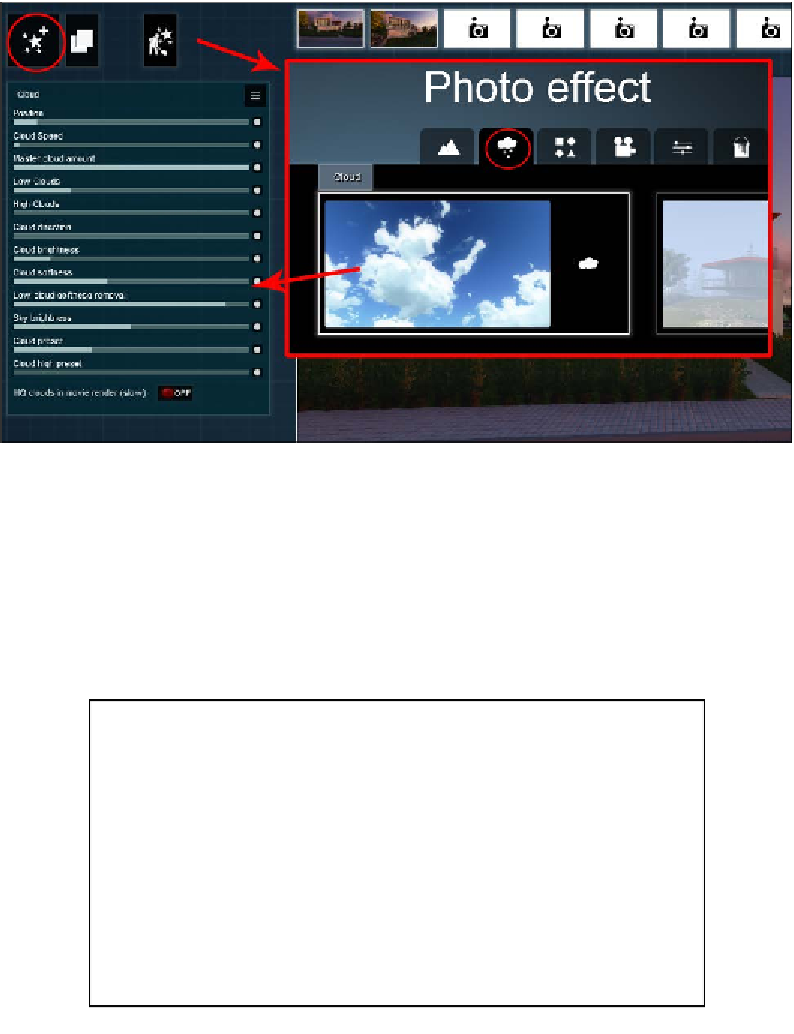Graphics Reference
In-Depth Information
With this new module, we have much better control over several aspects of the
clouds, as shown in the following screenshot:
Some of the settings are self-explanatory, such as the
Position
,
Cloud Speed
,
Clouddirection
, and
Cloudbrightness
. With this effect, we have control over two
layers of clouds: the low and high clouds, and these can be controlled using the
Low Clouds
and
High Clouds
settings. There are no correct settings for your scene,
instead, we need to take a few minutes and test the best settings. Don't be afraid to
try because you can always delete the effect and add a new one. To delete the effect,
we have to click on the small icon found on the top-right corner, as shown in the
following screenshot: