Java Reference
In-Depth Information
Keyboard
Current State
Key(s)
Description
New State
Compartment
Alt+down
Selects the shape
Compartment item
selected
arrow
compartment items. The
selected
first compartment item is
selected.
Compartment
Alt+up arrow
Deselects the compartment
Selected shape
selected
and selects the shape.
Compartment
Alt+up arrow
Deselects the compartment
Compartment selected
item selected
item and selects the
compartment.
Compartment
Up/down
Navigates between the
Compartment item
item selected
arrow
available compartment
selected
items.
Table A-5
Connection Navigation
Keyboard
Current State
Key(s)
Description
New State
Selected
Shift+F10
Invokes the context menu
Connection context
connection
for the connection.
menu
Selected
Alt+down
Cycles through all the
Selected connection
connection
arrow
connection labels. A
label
connection label is selected
when the four corner size
handles are shown. Connection
labels are navigable in the
same way that shapes are.
Selected
Alt+up
Deselects the connection label
Selected connection
connection
arrow
and selects the connection.
label
Selected
Arrow keys
Deselects the connection and
Selected shape
connection
selects the shape.
Selected
Ctrl+spacebar
Deselects the selected connection
Connection outline
connection
by showing the connection in
an outline.
(continues)


















Search WWH ::

Custom Search