Java Reference
In-Depth Information
Table A-4
Shape Navigation (continued)
Keyboard
Current State
Key(s)
Description
New State
Selected shape
Alt+down
Selects the shape
Shape compartment
arrow
compartment.
selected
Selected shape
Ctrl+spacebar
Deselects the selected
Shape outline
shape by showing the
shape in an outline.
Selected shape
Arrow keys
Changes shape size or
Shaded shape
handle
position. A shaded shape
is displayed showing the
new size or position.
Selected shape
Ctrl+arrow
Changes shape size or
Shaded shape
handle
keys
position respecting the
aspect ratio. A shaded shape
is displayed showing the
new size or position.
Selected shape
Shift+arrow
Changes shape size or
Shaded shape
handle
keys
position respecting the
shape's center. A shaded
shape is displayed showing
the new size or position.
Selected shape
Ctrl+shift+
Changes shape size or
Shaded shape
handle
arrow keys
position respecting the
aspect ratio and shape's
center. A shaded shape is
displayed showing the new
size or position.
Selected shape
Escape
Deselects the selected
Selected shape
handle
shape handle.
Selected shape
Enter
Accepts the current
Selected shape
shaded shape.
Selected shape
Escape
Reverts to the original
Selected shape
shape size or position.
Selected shape
Alt+down
Selects a compartment
Compartment selected
arrow
within the shape.
Compartment
Up/down
Navigates between the
Compartment selected
selected
arrow
available compartments.















Search WWH ::

Custom Search