Java Reference
In-Depth Information
Table A-5
Connection Navigation (continued)
Keyboard
Current State
Key(s)
Description
New State
Selected
. (period)
Cycles through the endpoints,
Selected endpoint,
connection
or Shift+.
bendpoints, and midpoints of
bendpoint, or
(period)
a connection.
midpoint
Selected
Arrow keys
Allows the connection
Selected connection
endpoint
endpoint to be moved to a
new shape.
Move cursor
Arrow keys
Moves the connection
Selected bendpoint
over bendpoint
bendpoint.
Move cursor
Enter
Accepts the current location.
Selected connection
over bendpoint
Move cursor
Escape
Reverts to the original location.
Selected connection
over bendpoint
Add bendpoint
Arrow keys
Moves the new bendpoint.
Selected bendpoint
cursor
Add bendpoint
Enter
Accepts the new bendpoint.
Selected connection
cursor
Add bendpoint
Escape
Removes the bendpoint.
Selected connection
cursor
To navigate to the Properties View: Press Ctrl+F7 and choose the Properties
View, or Select Show Properties View from the context menu of a diagram,
shape, or connection.












Search WWH ::

Custom Search