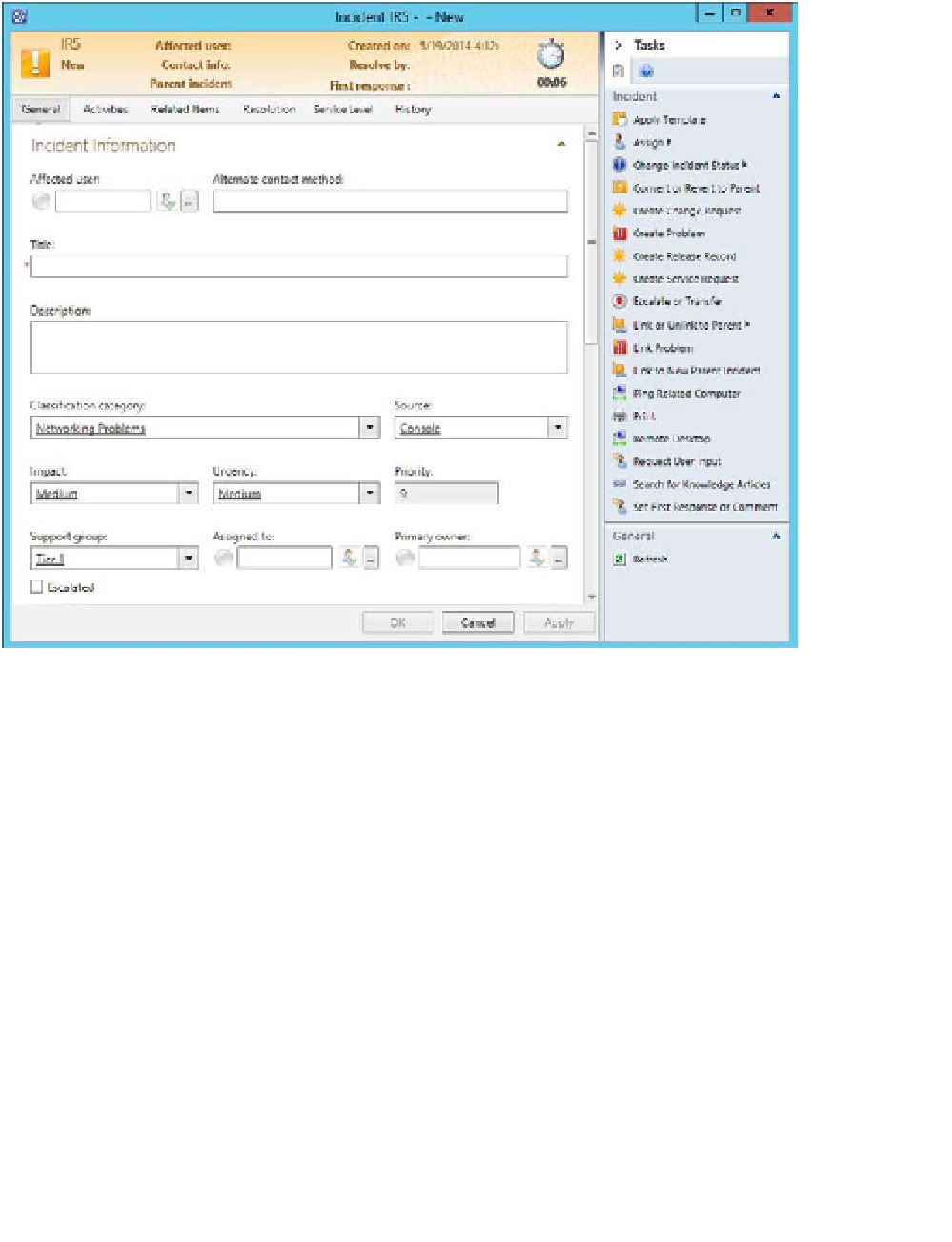Information Technology Reference
In-Depth Information
Click OK and the New Incident dialog box opens. The selection of the template causes
certain fields of the incident to be automatically populated. For example, choosing the
Networking Issue Incident Template causes the Classification category of the incident
to be set to Networking Problems as shown in Figure 1-7.
4.
FIGURE 1-7
Networking incident
After selecting an incident template, you should provide the following additional infor-
mation and then click OK:
■
Affected User
This is the user who reported the incident.
■
Title
Allows you to provide a name for the incident.
■
Description
A description of the incident.
■
Other information as necessary based on the incident itself. Some information will
automatically be included with the template.
5.
On the Activities tab of the New Incident dialog box, you can add activities such as
Manual Activities or Runbook Automation Activities that are related to the incident.
6.
On the Related Items tab, you can add Work Items, Configuration Items, Knowledge
Articles, and Attached Files.
7.
On the Resolution tab, you provide information about how the incident was resolved,
how much time it took, and specify a resolution category.
8.