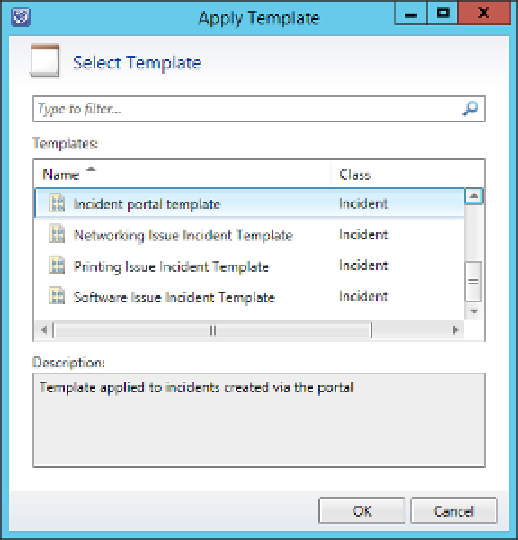Information Technology Reference
In-Depth Information
Incidents
Service Manager incidents, which you might call trouble tickets or service desk jobs in non-
Service Manager environments, describe an issue with some aspect of the server, client, net-
work, or software infrastructure that requires resolution. In the context of the 70-246 exam,
a Service Manager incident would describe an issue with some aspect of the private cloud
deployment that requires resolution by the IT team.
You can create an incident manually using the Service Manager console by performing the
following steps:
1.
In the Configuration Items workspace of the Service Manager console, select the Com-
puter or User for which you want to manually create the incident.
In the Tasks pane, click Create Related Incident.
2.
In the Tasks pane of the Incident, click Apply Template. Depending on the issue, you
can select one of the default templates shown in Figure 1-6. The default templates are
as follows:
■
Default Incident Template
■
Generic Incident Request
■
Hardware Issue Incident Template
■
High Priority Incident Template
■
Networking Issue Incident Template
■
Printing Issue Incident Template
■
Software Issue Incident Template
3.
FIGURE 1-6
Incident templates