Information Technology Reference
In-Depth Information
■
Whether the agent responds to ping requests.
■
The last time the agent's configuration was updated.
■
The management server to which the agent reports.
MORE INFO
NOT MONITORED AND GRAY AGENTS
You can learn more about not monitored and gray agents at
http://technet.microsoft.com/
You use maintenance mode to apply a special status to a monitored object to stop errors and
alerts occurring when you are performing maintenance tasks on that object. For example,
you want to restart a server to apply software updates or shut it down temporarily to change
the hardware configuration. Prior to performing these maintenance tasks, you would use the
Operations Manager console to place the server into maintenance mode so that the server
restarting or going offline does not trigger a host of alerts and notifications. Enabling mainte-
nance mode suspends the following features:
■
Rules and monitors
■
Notifications
■
Automatic responses
■
State changes
■
New alerts
To put a computer into maintenance mode, perform the following steps:
1.
In the Operations Manager console, click the Windows Computers node under the
Monitoring node. This node is shown with the computer SYD-DC.tailspintoys.internal
selected in Figure 3-28.
FIGURE 3-28
Windows Computers node