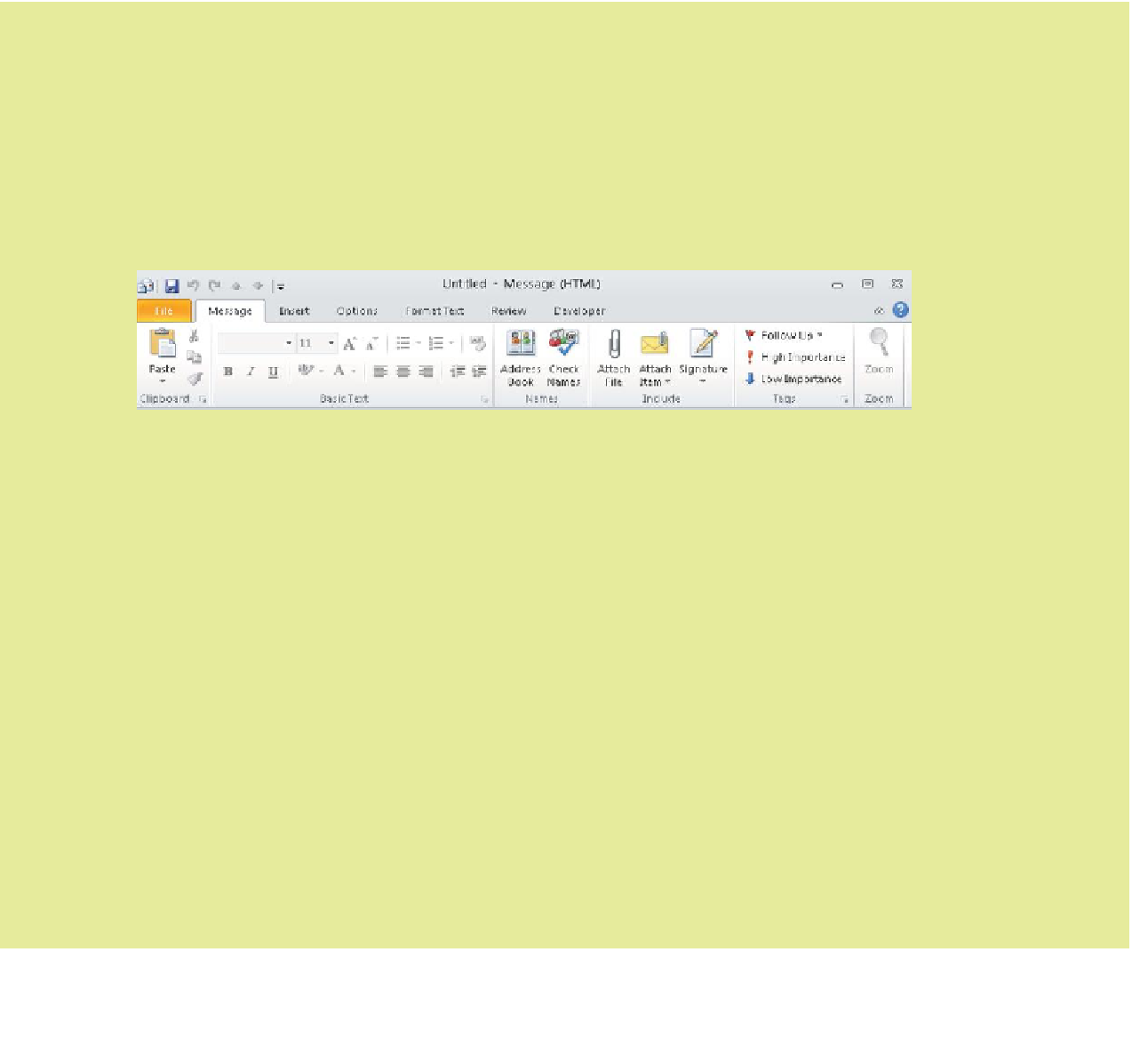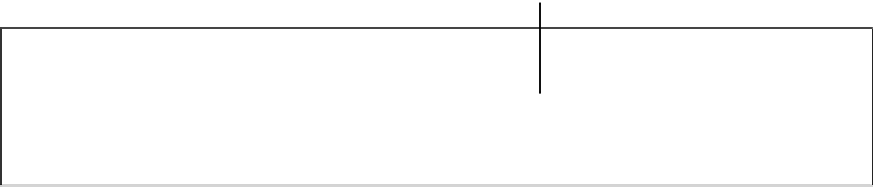Information Technology Reference
In-Depth Information
To open an attachment, double-click it. To save it to your hard drive, right-
click it and choose Save As (for one) or Save All Attachments (for all).
To send an attachment yourself, as you are composing the message, look
for an Attach button or command. In Outlook 2010, an Attach File
button appears on the Ribbon. Click it and then follow the prompts to
attach the file(s).
The following Step by Step explains how to compose and send a message
in Outlook 2010 that contains an attachment.
Step by Step
Composing and Sending an Email that Contains an Attachment in Outlook 2010
Follow this procedure to use Outlook 2010 to send an email that contains an attachment:
1
Click the Home tab, and click New Email. A new message composition window appears.
2
Enter the recipient(s), the subject, and the message in the fields provided.
3
Click the Attach File button on the Ribbon. The Insert File dialog box opens.
4
Select the file(s) to insert and then click the Insert button.
5
Click Send to send the message.