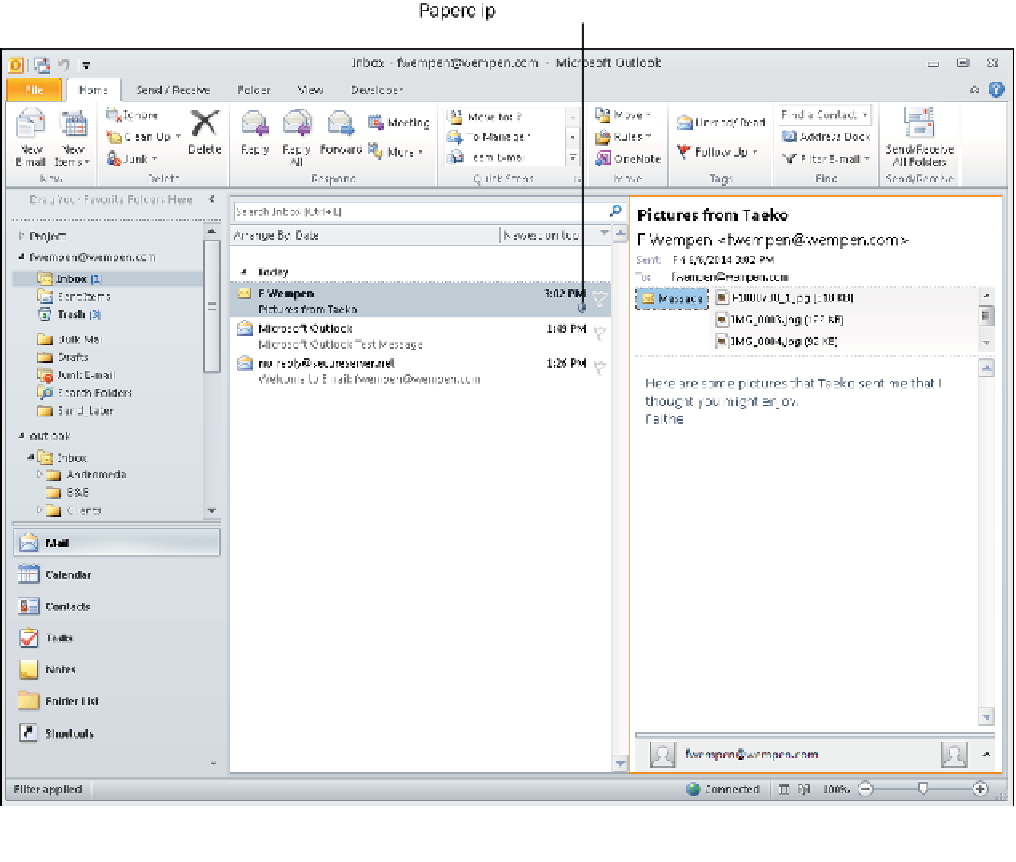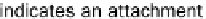Information Technology Reference
In-Depth Information
◾
Cc:
If you want to send an informational copy of the message to
someone, put that person's email address in the
Cc
field.
◾
Bcc:
This field might or might not appear. A
Bcc
is a blind copy—
in other words, a copy that other recipients are not aware is being
sent. In Outlook 2010, this field doesn't appear by default, but if
you click the To or Cc button, a dialog box appears in which you
can select or enter Bcc recipients along with To and Cc recipients.
◾
Subject:
This is the title of the message, which will appear in the
recipient's Inbox list. The subject should be short but descriptive;
avoid general subject likes like “Hi” or “Info.”
◾
Body:
This is the area where you type the main part of the message.
Working with.Attachments
Email you receive may have attachments, which are files that travel along
with the text of the email. You can also send attachments with emails you
send yourself.
When you receive a message with an
attachment
, a symbol may appear
on the message in your Inbox to indicate its presence. In Outlook 2010,
the symbol is a paperclip, as shown in Figure 9.12.
attachment
A file that travels along with a text
email to a recipient.
Figure.9 12
A received email with several attachments.