Graphics Programs Reference
In-Depth Information
Figure P2-4
The polygons of the walls and roof selected
9. Double-click on the empty area in the Material Manager; a new material with the name
Mat
is created in the Material Manager. Next, rename it as
Wall
.
10. In the Attribute Manager, make sure the
Color
button is chosen. In the
Color
area, set
the parameters as follows:
R:
255
G:
255
B:
255
11. Select the
Wall
material in the Material Manager and drag it on the selected polygons in
the Perspective viewport; the
Wall
material is applied to the selected polygons of
Room
,
as shown in Figure P2-5.
Figure P2-5
The
Wall
material assigned to walls of the Room
Applying Texture to the Mattress
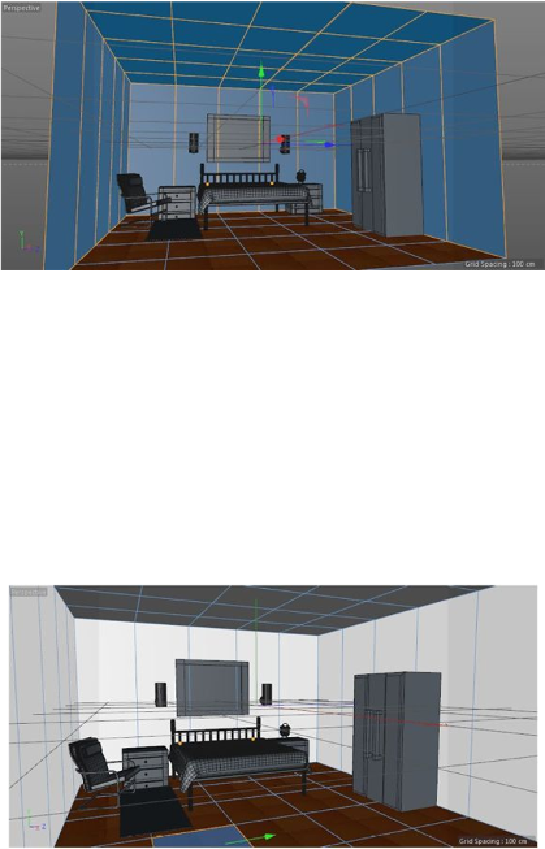
Search WWH ::

Custom Search