Graphics Programs Reference
In-Depth Information
12. Similarly, move the timeslider to frames and set the values in the Attribute Manager as
given in Table 8-1.
Table 8-1
The transformation
values of basketball
Frame to be selected
P . Y
P . Z
40
29.429
18.251
332.391
-95.207
50
64
30.581
-229.294
73
227.576 -322.123
84
31.041
-435.581
91
141.612 -507.782
100
32.92
-609.611
150
32.92
-1061.761
Figure 8-19 displays
basketball
at frame 150.
Figure 8-19
The basketball at frame 150
13. Choose the
Play Forwards
button from the Animation toolbar to view the animation
of
basketball
.









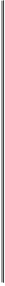




Search WWH ::

Custom Search