Graphics Programs Reference
In-Depth Information
Figure 8-17
The basketball at frame 30
10. In the Animation toolbar, move the timeslider to frame 34.
11. Make sure
basketball
is selected in the Object Manager. In the
Coordinates
area, set
the parameters as follows:
P . Y:
567.025
P . Z:
235.442
Figure 8-18 displays
basketball
at frame 34.
Figure 8-18
The basketball at frame 34
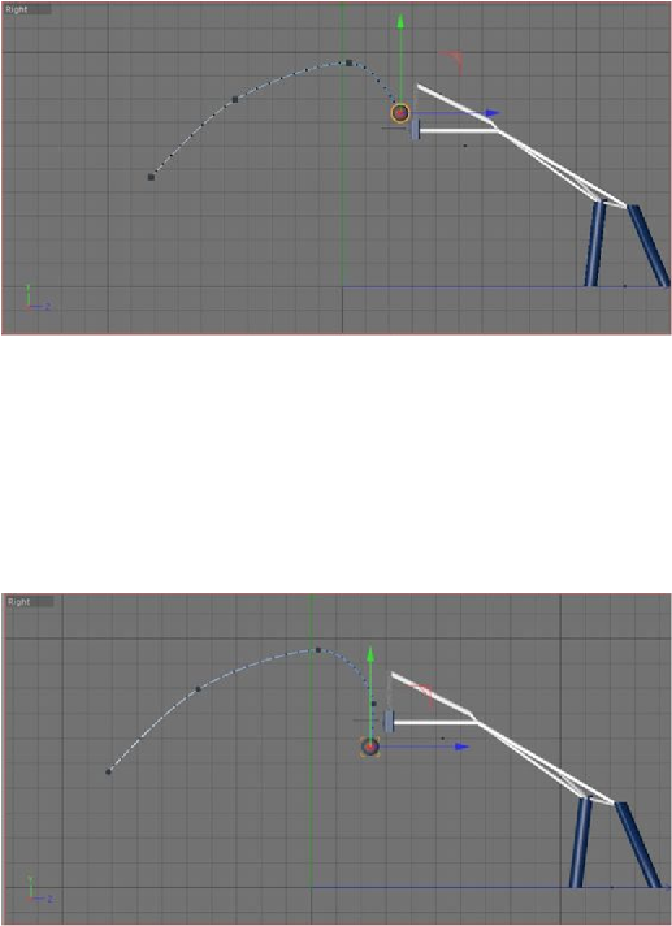
Search WWH ::

Custom Search