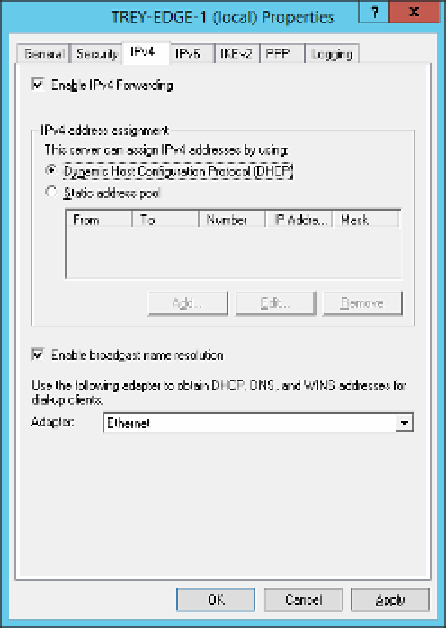Information Technology Reference
In-Depth Information
FIGURE 3-39
The IPv4 tab of the RRAS Server Properties dialog box
4.
Select Dynamic Host Configuration Protocol (DHCP) to use network DHCP servers or
Static Address Pool to issue IP addresses from the VPN server.
5.
If using a static address pool, click Add to add a range of IP addresses to use for VPN
clients, as shown in Figure 3-40.
FIGURE 3-40
The New IPv4 Address Range dialog box
IMPORTANT
DHCP EXCLUSION
If you choose to use a static IP address range for VPN clients, make sure to exclude that
range from DHCP servers on the network to avoid an IP address conflict.