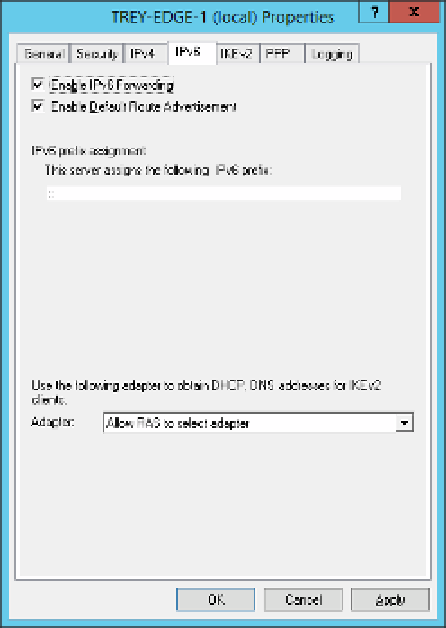Information Technology Reference
In-Depth Information
Select Enable Broadcast Name Resolution to specify the adapter to use for DHCP, DNS,
and WINS.
6.
7.
Select the IPv6 tab to configure IPv6 properties, as shown in Figure 3-41.
FIGURE 3-41
The IPv6 tab of the RRAS Server properties dialog box
8.
Select the Security tab to configure security settings for remote access clients. The
settings are these:
■
Authentication Provider
Choose Windows Authentication or RADIUS
Authentication. Click the Authentication Methods button to select the authenti-
cation methods that are allowed. Choices include EAP, MS-CHAPv2, CHAP, PAP,
unauthenticated, and machine certificates for IKEv2.
■
Accounting Provider
Choose Windows Accounting or RADIUS Accounting.
■
Allow Custom IPsec Policy For L2TP/IKEv2 Connection
When selected, you
can enter a Pre-shared Key.
■
Use HTTP
When selected, SSL Certificate Binding can use HTTP. When deselected,
specify the certificate that SSTP should use.