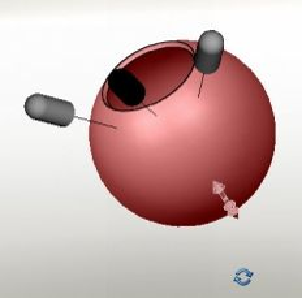Graphics Programs Reference
In-Depth Information
5.
Rotate the model and notice that one light is fixed and the other rotates with the
model.
6.
Click
OK
on the PropertyManager.
7.
On the DisplayManager tree, right click on the
SOLIDWORKS Lights
folder
and select
Add Directional Light
. A new directional light appears in the graph-
ics window. The PropertyManager has three tabs:
Basic
,
SOLIDWORKS
, and
PhotoView 360
.