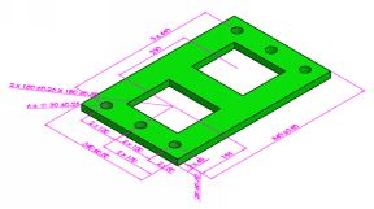Graphics Programs Reference
In-Depth Information
14.
Click the
DimXpertManager
tab and notice the features listed in it. The
Auto
Dimension Scheme
tool recognizes and lists the features to be manufactured,
automatically.
Notice that the Extruded Cut feature is recognized as a Slot feature. The DimXpert recog-
nizes the features based on the manufacturing language.
15.
Right click on the part in the DimXpertManager tree and select
Delete
.
16.
Click
Yes
on the
SOLIDWORKS
message to delete all the dimensions and tol-
erances.
17.
On the DimXpertManager tree, click the
Auto Dimension Scheme
icon.
18.
Set the
Tolerance type
to
Geometric
.
19.
Select the primary, secondary, and tertiary datums. They are same, as previously
selected.
20.
Leave the default settings and click
OK
. Notice the dimensions and geometric
tolerances added with reference to the datums.