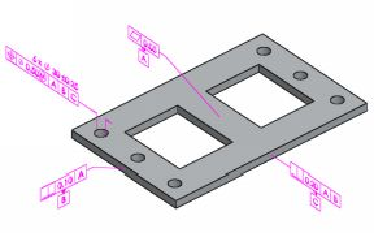Graphics Programs Reference
In-Depth Information
21.
Right click on the part in the DimXpertManager tree and select
Delete
.
22.
Click
Yes
on the
SOLIDWORKS
message to delete all the dimensions and tol-
erances.
23.
Activate the
Auto Dimension Scheme
tool.
24.
Select the primary, secondary, and tertiary datums. They are same, as previously
selected.
25.
On the PropertyManager, set the
Scope
to
Selected features
.
26.
Select anyone of the holes.
27.
Select the Pattern
icon on the Selection toolbar. The entire pattern is selec-
ted.
28.
Click
OK
to add dimensions and tolerance to the selected features only.
29.
Save and close the file.
TUTORIAL 2 (Adding the GD&T Information Manually)
In this tutorial, you will add dimensions and tolerances manually.
1.
Open the Tutorial 2 part file.
2.
On the CommandManager, click
DimXpert > Datum
.