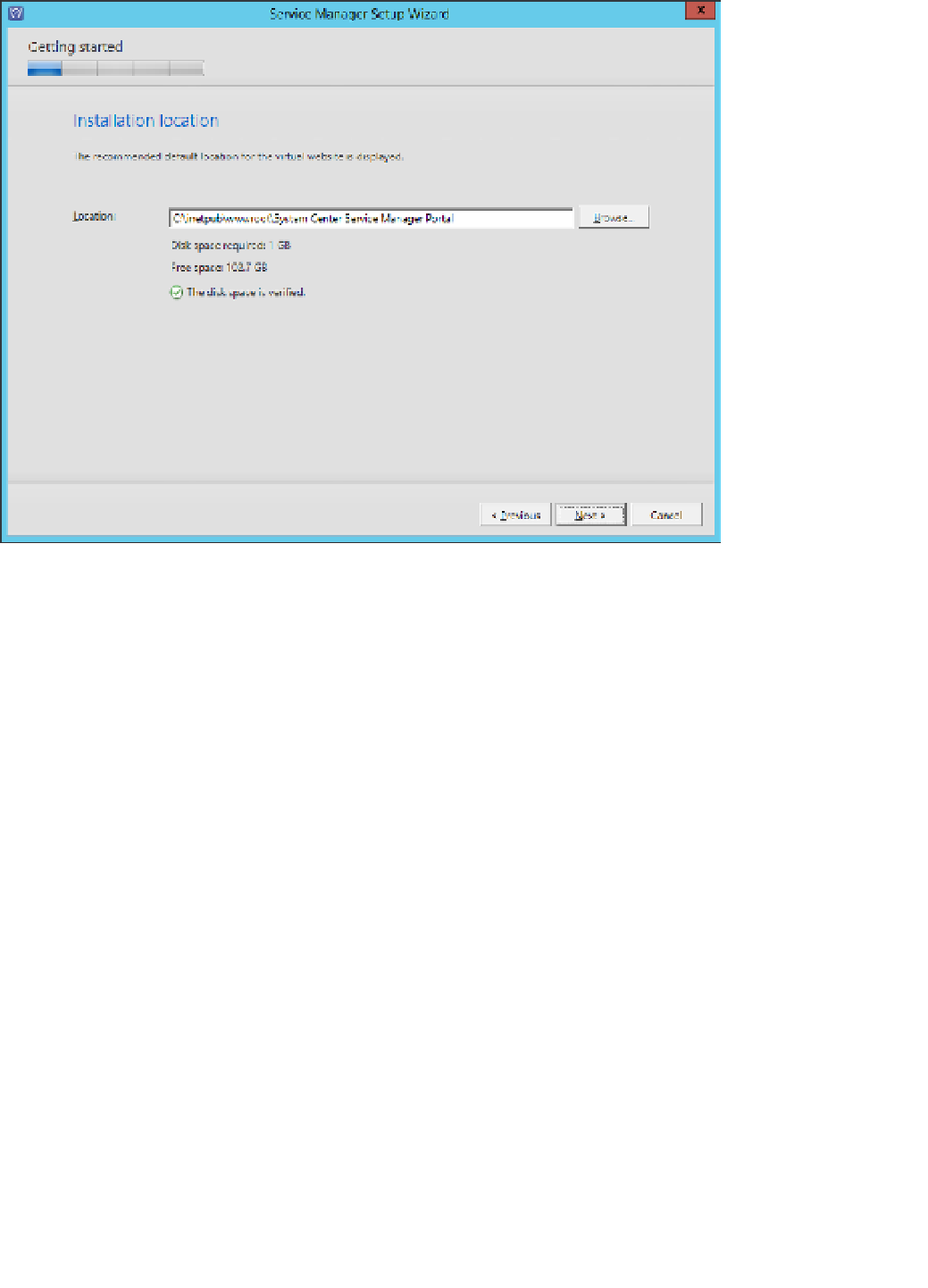Information Technology Reference
In-Depth Information
FIGURE 1-30
Installation location
6.
On the System Check Results page, review the prerequisite check.
7.
On the Configure The Service Manager Self-Service Portal name and port, select
whether to use SSL, and configure the website name.
8.
On the Select The Service Manager Database page, specify the location of the Service
Manager database. To connect to this database, you'll need to be signed on as a mem-
ber of the Administrators user role on the Service Manager management server.
9.
On the Configure The Account For The Self-Service Portal page, specify the account
that will be used to connect to the Service Manager database. This account will be
added to the Service Manager Administrators user role.
10.
On the Configure The Service Manager SharePoint Web Site page, configure the prop-
erties of the Service Manager SharePoint website, including whether SSL encryption
will be used. Figure 1-31 shows this page.