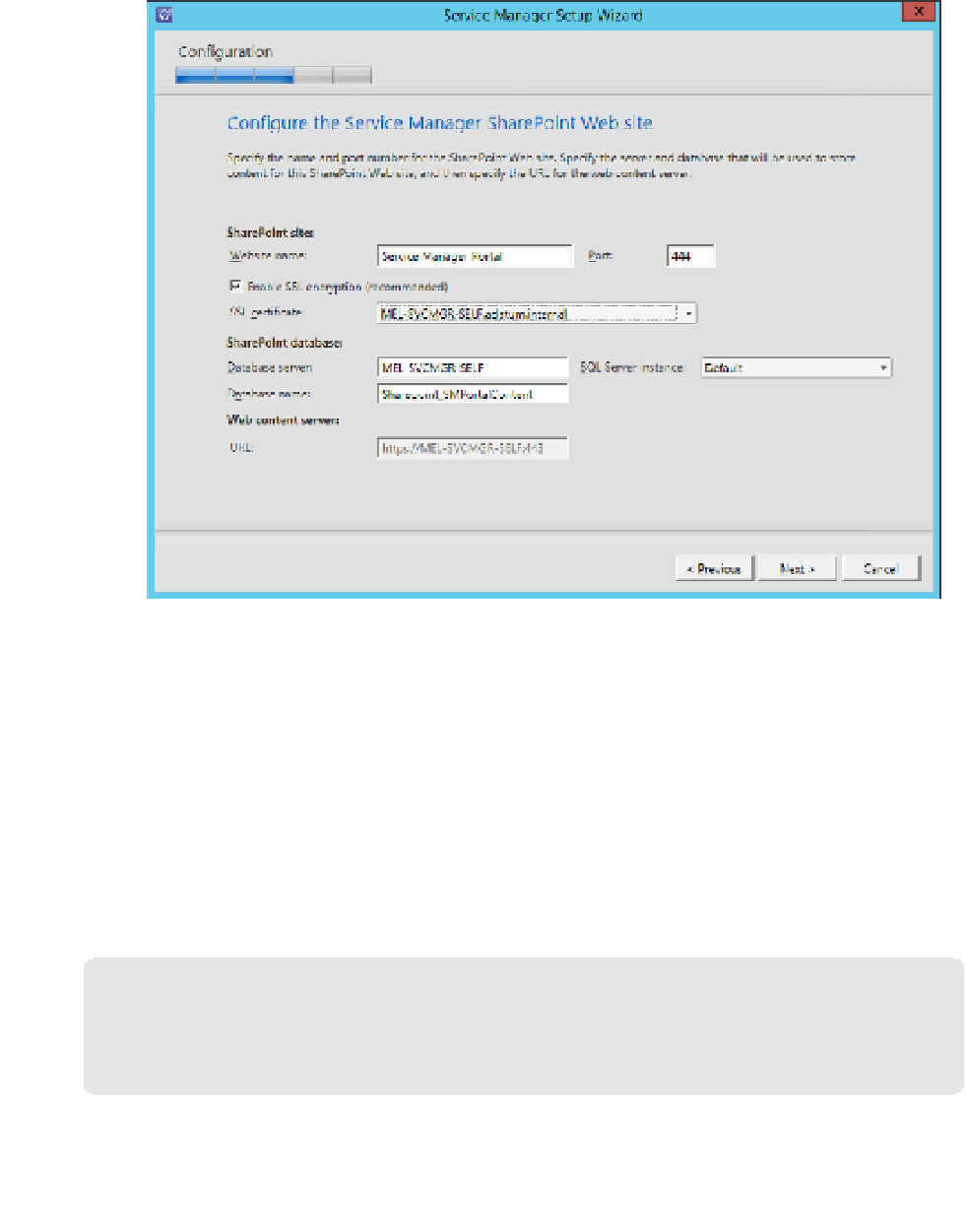Information Technology Reference
In-Depth Information
FIGURE 1-31
Service Manager SharePoint Web site
11.
On the Configure The Account For The Service Manager SharePoint application pool,
specify a domain account that will be used to run the application pool. This account
does not require special credentials or group membership.
12.
On the Help Improve Microsoft System Center 2012 R2 Service Manager page, choose
whether to participate in the CEIP program.
13.
On the Use Microsoft Update To Help Keep Your Computer Secure And Up-To-Date
page, choose whether to use Microsoft Update to provide updates to the server.
14.
On the Installation Summary page, click Install to complete the installation.
MORE INFO
INSTALLING SERVICE MANAGER
You can learn more about installing Service Manager at
http://technet.microsoft.com/