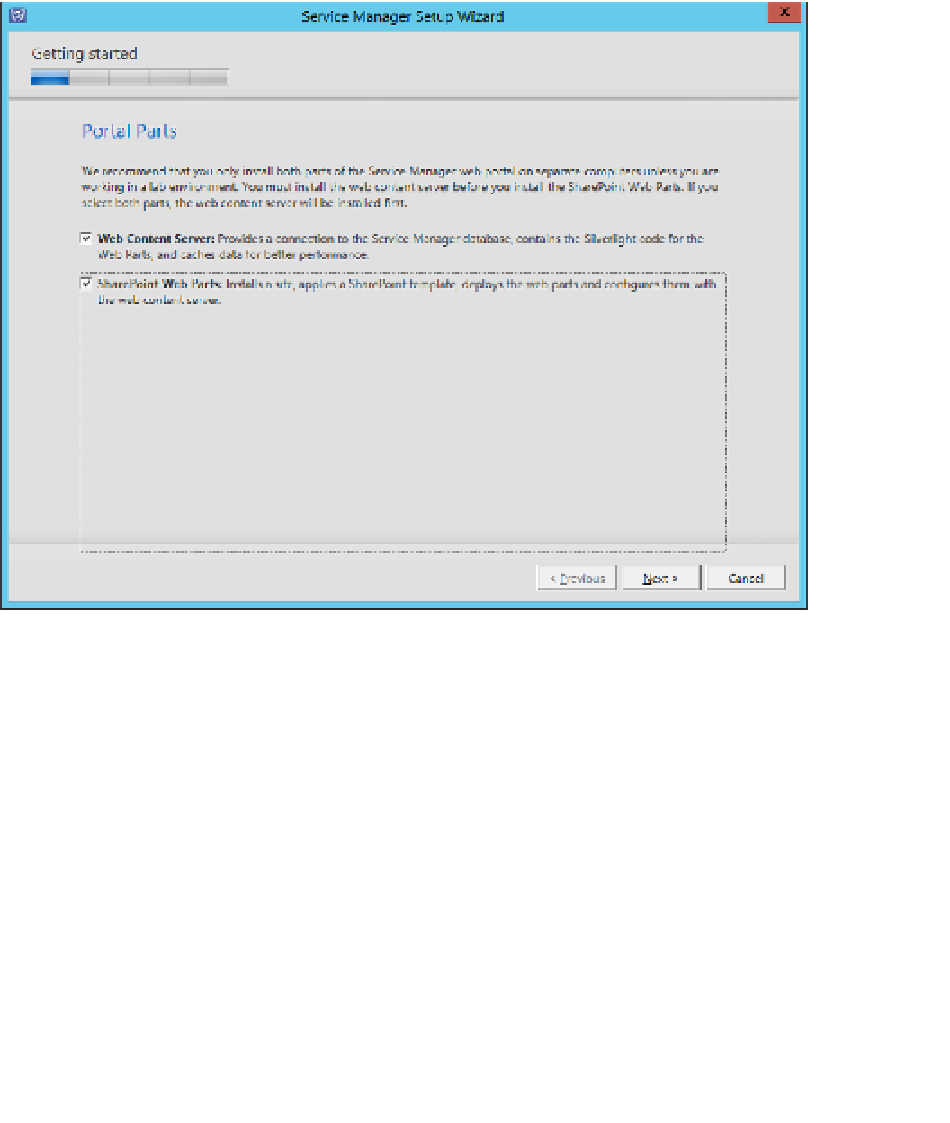Information Technology Reference
In-Depth Information
SERVICE MANAGER SELF-SERVICE PORTAL
To install the Service Manager Self-Service Portal, ensure that you have deployed the nec-
essary software prerequisites, including SQL Server and SharePoint 2010 SP2, and then by
performing the following steps:
1.
Mount the Service Manager installation media. In the AMD64 folder, run Setup.exe.
On the Service Manager Setup Wizard dialog box, click Service Manager Web Portal
under Install (Optional).
2.
On the Portal Parts page, select Web Content Server, and SharePoint Web Parts, as
shown in Figure 1-29.
3.
FIGURE 1-29
Portal parts
On the Product Registration page, provide a Name, Organization Name, and agree to
the license terms.
4.
On the Installation Location page, review the installation location. This will be the web-
site that will host the portal. Figure 1-30 shows this page.
5.