Database Reference
In-Depth Information
Step 5: Create the Table of Contents
Now that the report detail pages have been added, the original page that was created with this
report can be converted into the table of contents.
1.
In the
Explorer Bar
, mouse over the
Page Explorer
tab and select
Report Pages
.
2.
In the work area, click
Page1
to select it.
3.
In the
Properties
pane, change the
Name
property to
Ta b l e o f C o n t e n t s
.
4.
In the
Report Pages
pane of the work area, double-click the
Ta b l e o f C o n t e n t s
page to
open it.
5.
Click in the work area to select the
Page Body
.
6.
From the toolbar, click the
Headers & Footers
button and select
Page Header & Footer
.
A dialog box is displayed.
7.
Click the check boxes for both
Header
and
Footer
.
8.
Click
OK
to close the dialog box.
The page header and footer areas are now displayed in the work area.
9.
From the
To o l b o x
tab of the
Insertable Objects
pane, drag a
Layout Component Ref-
erence
object into the header area.
The Component Reference dialog box is displayed.
10.
Change the
Component Location
radio button to
Another report
.
11.
Click the ellipsis button to display the Open dialog box.
12.
Select
HR Layout Library
and click
Open
.
13.
In the
Av a i l a b l e c o m p o n e n t s t o re f e re n c e
pane, click
ReportHeader
to select it.
14.
Click
OK
to close the dialog box.
15.
From the
To o l b o x
tab of the
Insertable Objects
pane, drag a second
Layout Component
Reference
object into the footer area. The Component Reference dialog box is displayed.
16.
Change the
Component Location
radio button to
Another report
.
17.
Click the ellipsis button to display the Open dialog box.
18.
Select
HR Layout Library
and click
Open
.
19.
In the
Av a i l a b l e c o m p o n e n t s t o re f e re n c e
pane, click
ReportFooter
to select it.
20.
Click
OK
to close the dialog box.
21.
From the
To o l b o x
tab in the
Insertable Objects
pane, drag a
Te x t B o x P ro m p t
object
into the footer.
The Prompt Wizard dialog is displayed.