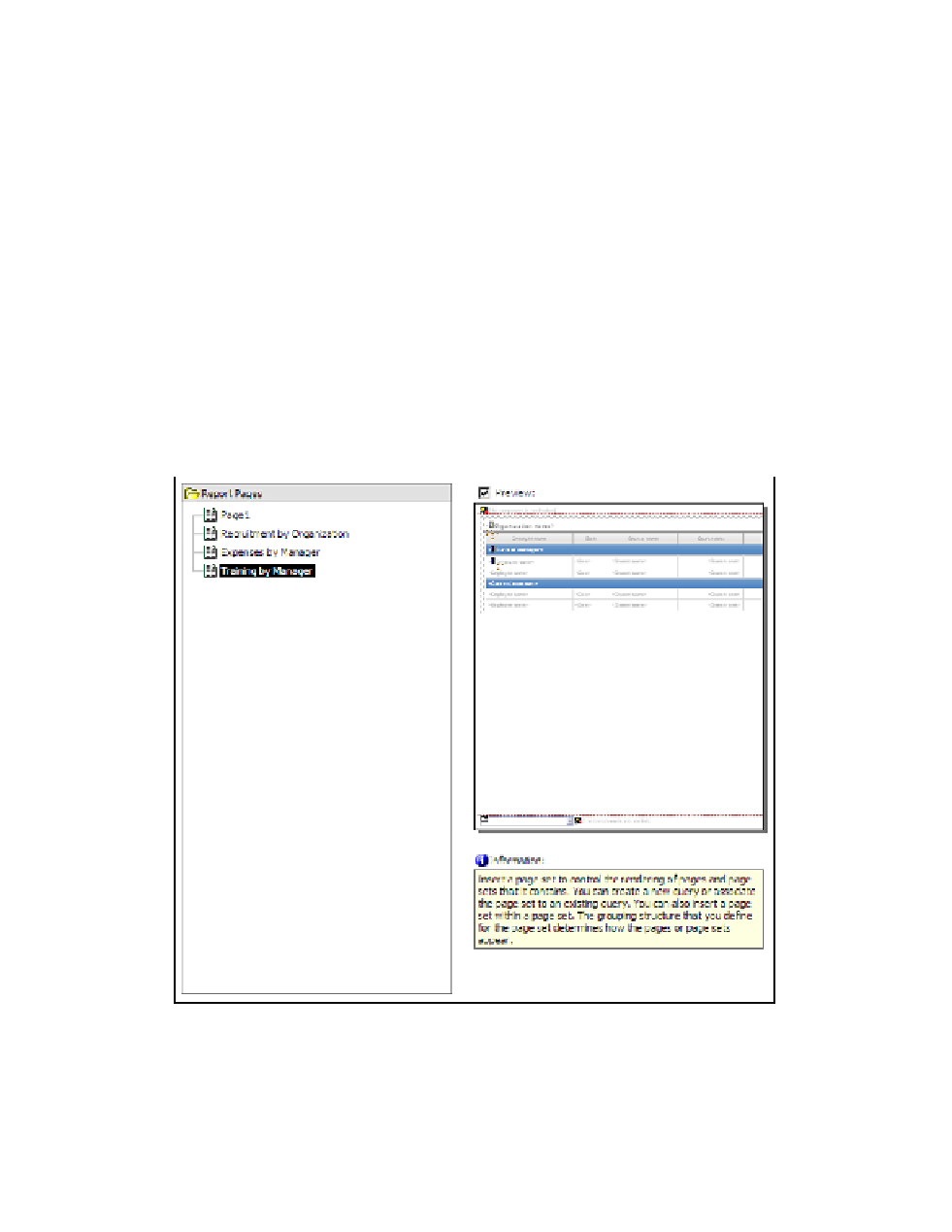Database Reference
In-Depth Information
11.
Navigate back to the
Training by Manager
report.
12.
In the
Explorer Bar
, mouse over the
Page Explorer
tab and select the
Report Pages
folder.
13.
Right-click on the
Training by Manager
page in the work area.
14.
Select
Copy
from the shortcut menu.
15.
From the
File
menu, select
Exit
to close the
Training by Manager
report session.
16.
Navigate back to the
HR Briefing Book
report session.
17.
In the
Explorer Bar
, mouse over the
Page Explorer
tab and select the
Report Pages
folder.
18.
In the
Report Pages
pane of the work area, right-click below
Expenses by Manager
and select
Paste
from the shortcut menu.
The Report Pages pane should match what's shown in Figure 3.28.
19.
Save the
HR Briefing Book
report.
Figure 3.28
Updated briefing book page list