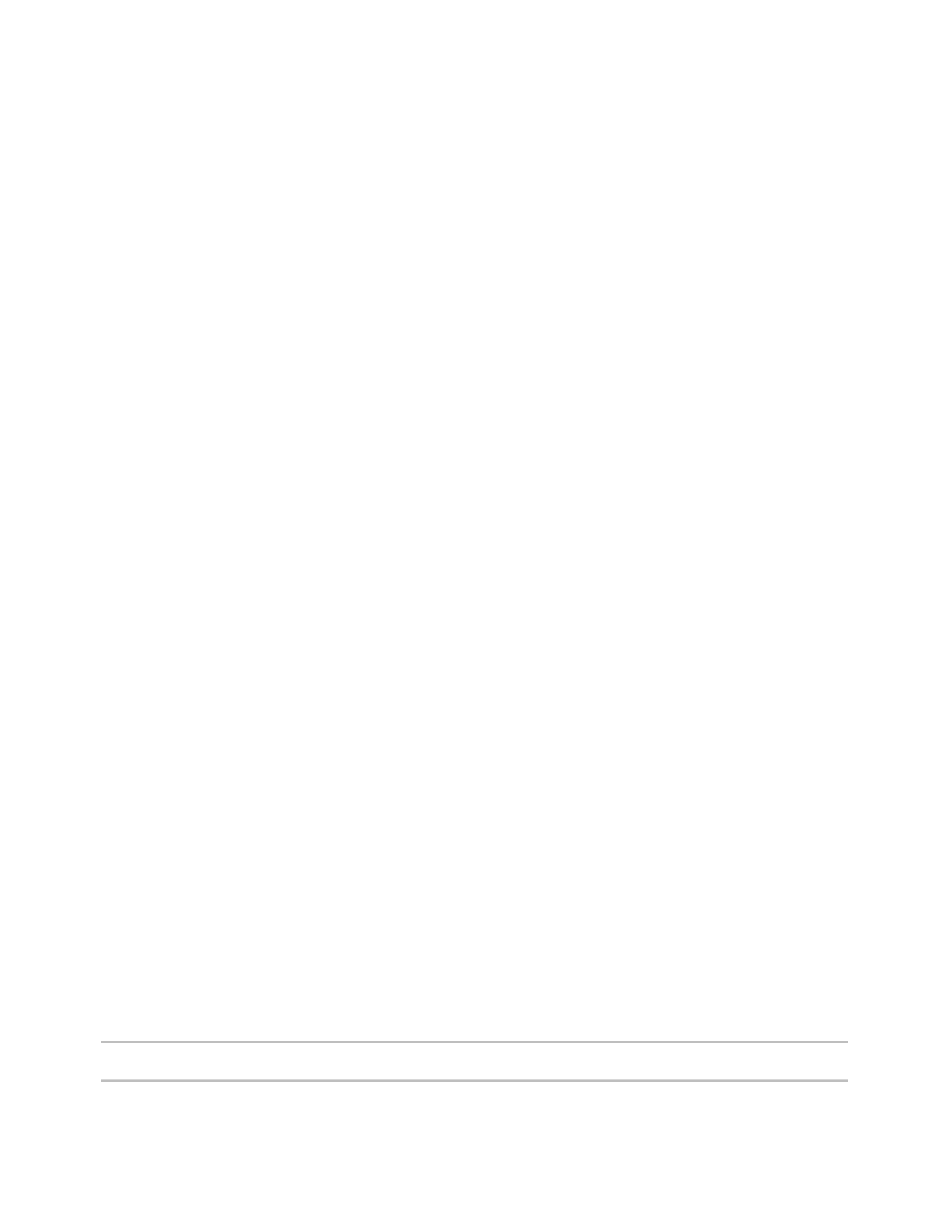Database Reference
In-Depth Information
12.
In the list of default selections, click
HR678
to select it.
13.
Click the
Delete
button below the list to remove it.
14.
Click
Add
to open the dialog box.
15.
Type the following:
Change the default selection in prompt and hide
16.
Save the template as
HR List Template
.
In addition to inheriting report components, this report showed how classes can be manipu-
lated to ensure consistent formatting across the report. If these class changes need to be perma-
nent across all reports, the IBM Cognos administrator can change the style sheet for the entire
environment. The administrator can find more information on this in the documentation that
accompanies the server installation.
With the creation of the template, several steps will be saved in the creation of the last report.
Along with tracking recruitment and expenses, the human resources department wants to be able
to track employee training in a similar manner to the other reports.
The manager would like to be able to see the results for one specific organization or all
organizations for a selected time period. The completed report should match what's shown in
Figure 3.18.
Since the basic format is now saved as a template, the new report will be using a template stored
in IBM Cognos Connection folders. By inheriting class definitions and layout component refer-
ences, the report writer can focus more on query design and less on formatting.
These steps show you how to use a template and leverage the formatting done by others in the
development of reports.
Step 1: Start the Report
This example will take advantage of the list template that we created with the previous report.
1.
Launch
Report Studio
and select the
GO Data Warehouse (query)
package.
2.
Click on the
Create New
option.
COGNOS 8 NOTE
The option is
Create a new report or template
.