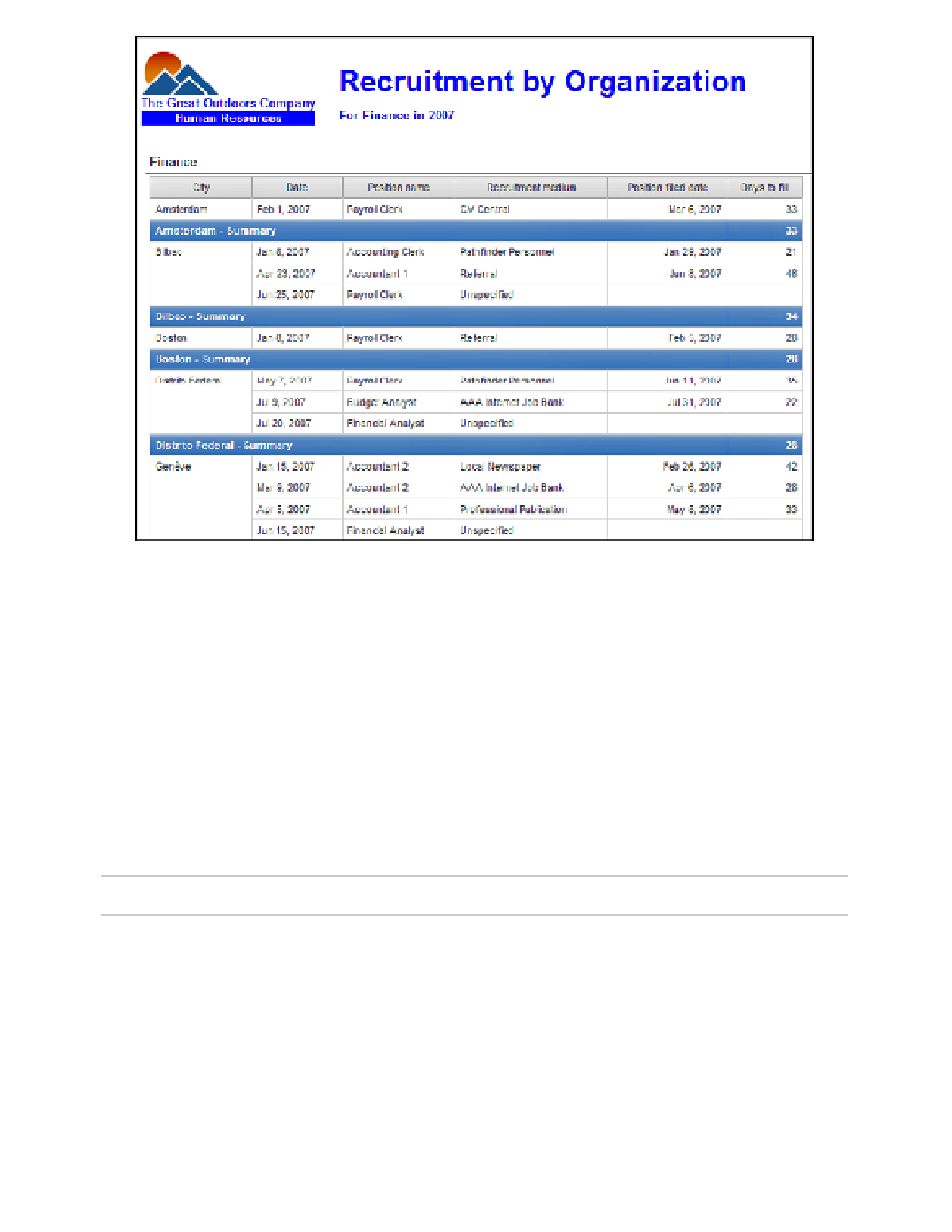Database Reference
In-Depth Information
Figure 3.7
Completed Recruitment by Organization report
The five steps in this example show how you can define multiple objects that can be integrated
into reports created by other authors.
Step 1: Start the Report
1.
Launch
Report Studio
and select the
GO Data Warehouse (query)
package.
2.
Click on the
Create New
option.
COGNOS 8 NOTE
The option is
Create a new report or template
.
3.
Select the
Blank
report template and click
OK
.
We will be using the
Employee recruitment (query)
and
Employee expense (query)
namespaces inside the
HR (query)
folder.