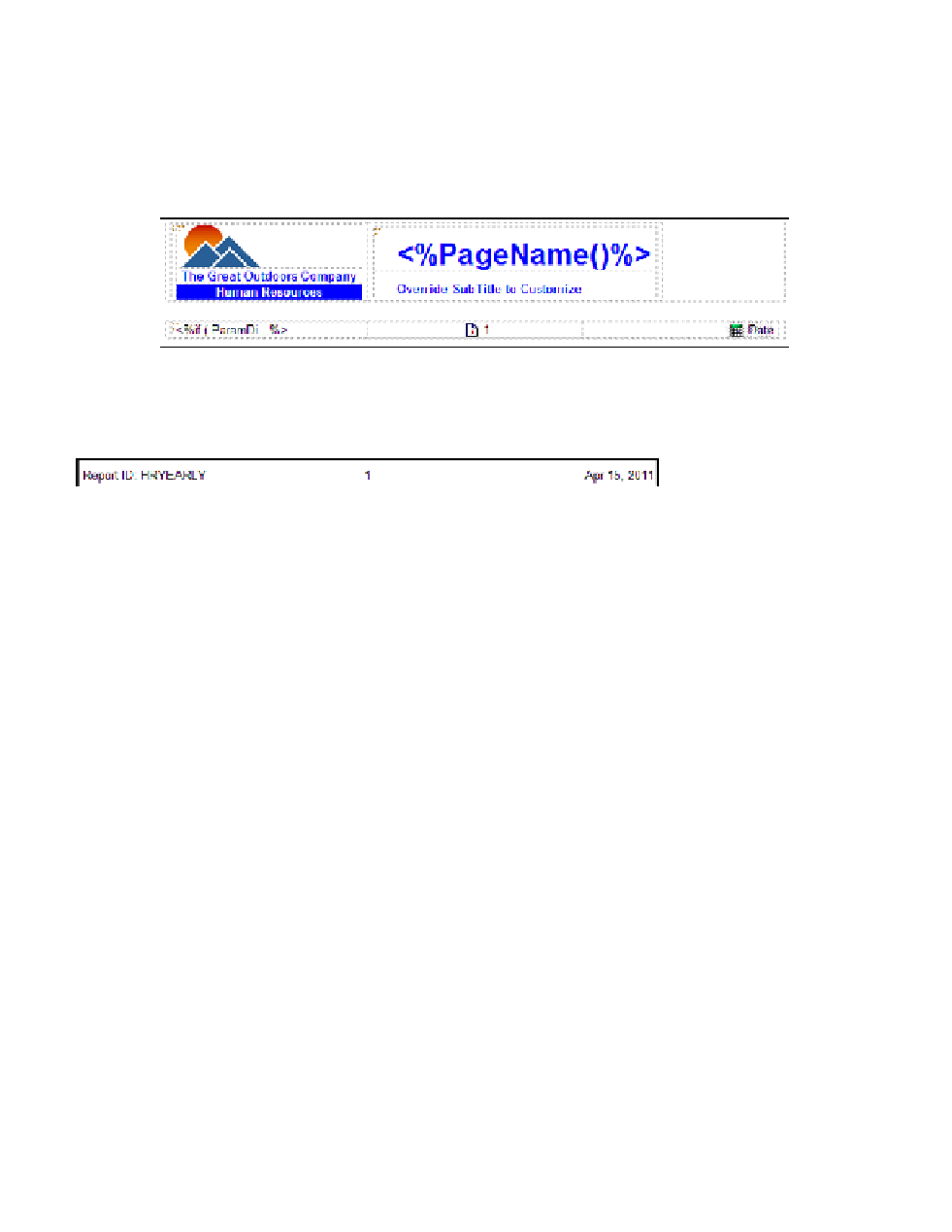Database Reference
In-Depth Information
from the other units. In this standard layout, they would like to be able to customize the report
title, modify the subtitle, and assign a report ID number.
As time progresses, they would like the option to change the styles without having to
update all the reports individually. They would like their initial header to resemble what's shown
in Figure 3.1 and their footer to look like what's shown in Figure 3.2.
Figure 3.1
Completed human resources header
Figure 3.2
Completed human resources footer
The layout library is a report specification that will be used only to store components that will be
used in other reports as layout component references. Like objects in the Toolbox, layout compo-
nent references are objects nested inside a report. These objects can contain only elements that
are not associated with a query. Additional pieces can be customized by creating names objects.
A later section of the chapter shows how we can integrate the components of the layout
library into a template.
The steps involve creating a report without any data containers. The standard header and footer
will be created. The key aspect of this exercise is to design as many predefined features as pos-
sible while allowing report writers to override key aspects, like the title of the report.
Every layout component and any items to be overridden need to be defined by name in
order for this process to work correctly. To simplify the design, a named block will contain the
formatting for the header, and another named block will hold the footer details.