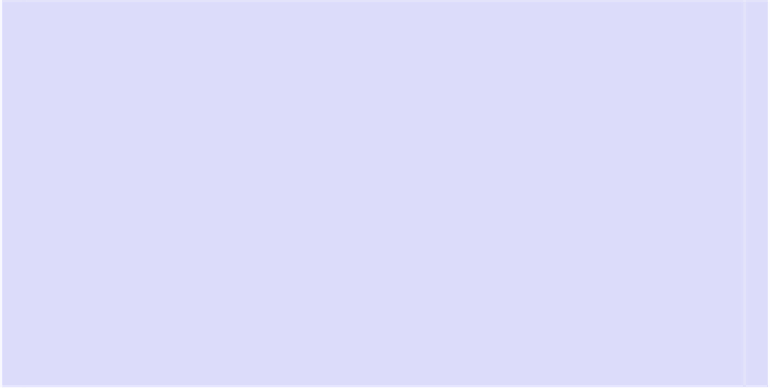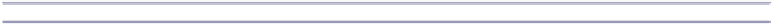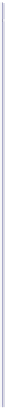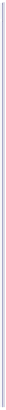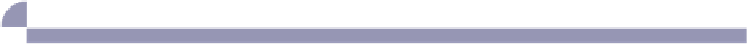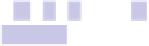Java Reference
In-Depth Information
Getting Around in Minecraft
In case you aren't familiar with the Minecraft graphical user interface (GUI), here are
a couple of quick tips. You can check out some of the many YouTube tutorials or
official docs for more.
The keys
W
,
A
,
S
, and
D
move you forward, left, backward, and right, respectively.
Use the
Spacebar
to jump.
Use the mouse to control the direction you are facing.
You “hit” things with your left mouse button—for example, to strike with a sword or
dig with a pickaxe or shovel.
You “use” items with your right mouse button—for example, placing an item or
opening a door.
You type commands to Minecraft with a leading “
/
” character. You can change the
game to creative mode with
/gamemodec
, and back to survival mode with
/gamemodes
.
Using EZPlugin
As we go through the topic, we'll talk more about the Java language, and
explain what all the bits and pieces in
HelloWorld.java
actually do. But about
half of this code isn't really important to us right now. What's more, it's always
going to be exactly the same for each plugin we use. We're going to move it
out of the way so you won't have to keep looking at it in every single plugin
that we work with.