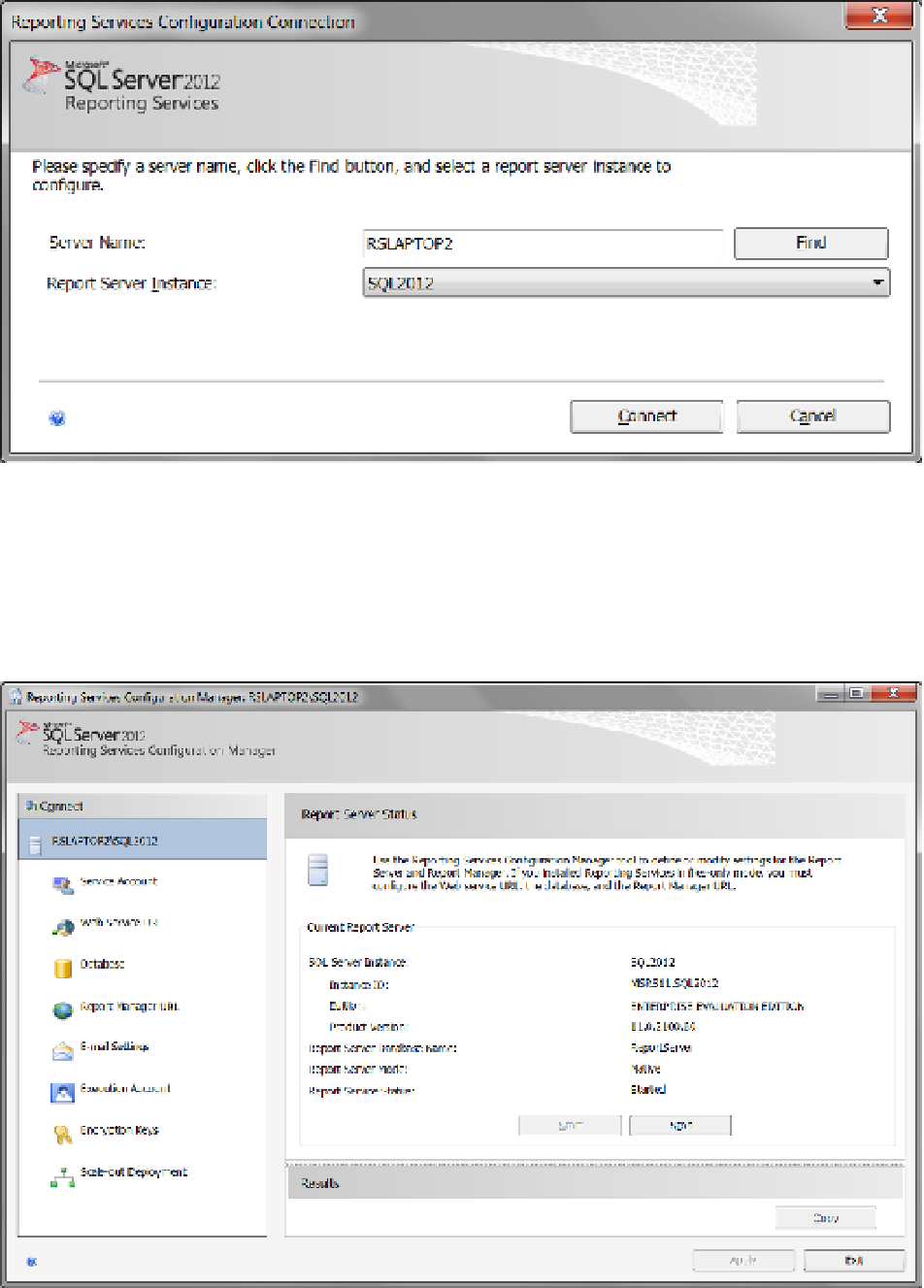Database Reference
In-Depth Information
Figure 16-8.
Connecting to a Report Server installation
Once you have selected the Report Server installation, you will be presented with a user interface like the
one in Figure
16-9
. The user interface is designed with a treeview on the left side of the window and a detailed
view of property settings on the right side. Items in the treeview are referred to as
pages
. Here you can dene
properties for the SSRS web applications and databases.
Figure 16-9.
The Report Server Configuration Manager user interface