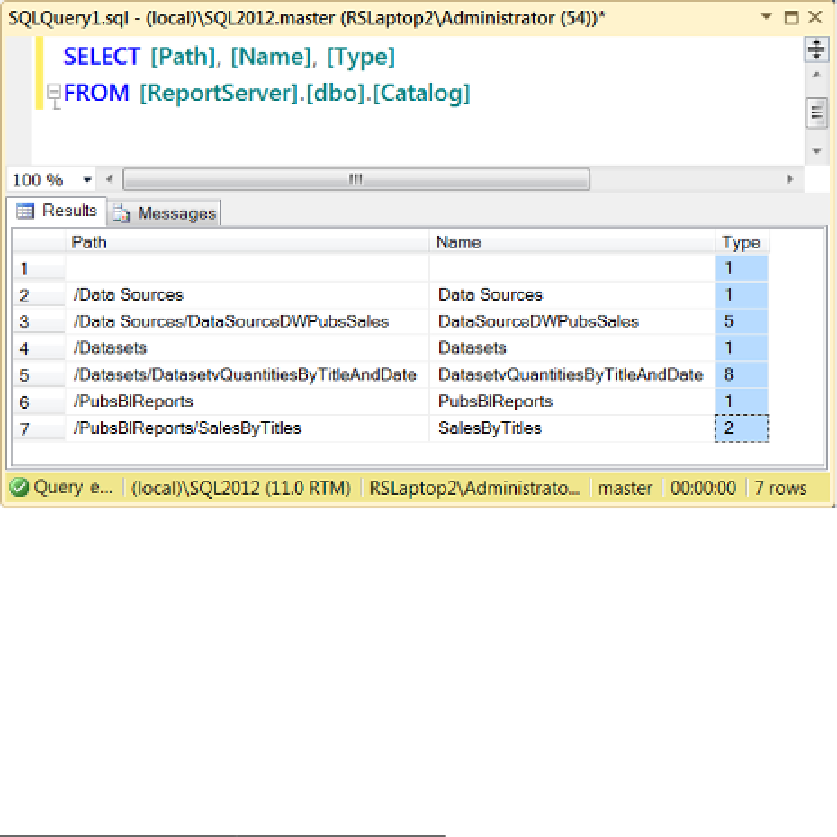Database Reference
In-Depth Information
Figure 16-7.
Selected results from the Catalog table
Table 16-1.
Types of Objects in the Catalog Table
TypeId
Type Description
1
A logical folder
2
A report
5
A shared data source
8
A shared dataset
Report Server folders are used to organize your reports. And although they have no physical location on a
hard drive, they do have a visual representation when using the Report Server websites. Report Server shared
data sources are objects that hold connection information to be used by one or more reports. A Report Server
shared dataset can also be used by one or more reports but holds query information, not connection information.
SSRS Configuration Manager
Because SSRS has so many components, it comes with its own configuration application. It can be accessed from
the Windows Start menu by navigating to All Programs
➤
Microsoft SQL Server 2012
➤
Configuration Tools
➤
Reporting Services Configuration Manager. Clicking this link launches the SSRS configuration application and
presents you with a choice as to which server you would like to configure. In our examples, you connect to your
own computers, but configurations can be managed on remote computers as well. Moreover, Reporting Services
can be installed multiple times on a single computer using named instances. Therefore, you need to define which
instance of Report Server you want to configure. Figure
16-8
shows the user interface that allows you to select
both the server name and the instance name.